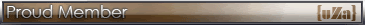|
|
| Message |
 Posted:
Mon Sep 22, 2008 8:17 am Post subject:
redo hard drive.... Posted:
Mon Sep 22, 2008 8:17 am Post subject:
redo hard drive.... |

|
|
ok..... i am needing to redo my hard drive as i have a trojan or spyware that is playing havoc with my IE7. I am wanting to transfer files from my hard drive to burn on dvd cd's......is there a program out there that will allow me to burn some tv shows i downloaded, Windows Media Player apparently will not work and Nero trial version 8 stinks imo.....HELP!
_________________


|
|
|
|
 |
|
 |
|
 |
 |
|
 |
|
|
| Message |
 Posted:
Mon Sep 22, 2008 8:47 am Post subject:
Re: redo hard drive.... Posted:
Mon Sep 22, 2008 8:47 am Post subject:
Re: redo hard drive.... |

|
|
| {uZa}Bullet Sponge wrote: | | ok..... i am needing to redo my hard drive as i have a trojan or spyware that is playing havoc with my IE7. I am wanting to transfer files from my hard drive to burn on dvd cd's......is there a program out there that will allow me to burn some tv shows i downloaded, Windows Media Player apparently will not work and Nero trial version 8 stinks imo.....HELP! |
The bad thing is that what ever you copy could have the Trojan in it
That is why it is better to do back ups at least once a week just an FYI
_________________

|
|
|
|
 |
|
|
|
| Message |
 Posted:
Mon Sep 22, 2008 9:01 am Post subject: Posted:
Mon Sep 22, 2008 9:01 am Post subject:
|

|
|
Beep! Beep! Beep! Beep! Beep! Beep! Beep!
Killjoy is backing up.
      
_________________

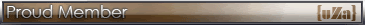
Serve the Lord, Jesus Christ with all your heart, soul and mind.
|
|
|
|
 |
|
 |
|
 |
 |
|
 |
|
|
| Message |
 Posted:
Mon Sep 22, 2008 9:15 am Post subject: Posted:
Mon Sep 22, 2008 9:15 am Post subject:
|

|
|
First of all, just don't back up any installed programs to DVD. In 95% of cases they won't work when you copy them back as they need to be "installed" to put the right stuff in the registry and have supporting files in ..\Windows\System32 or ..\Program Files\Common Files anyway. Plus, they could be infected as Killjoy says. However, you can safely back up music (.mp3), pictures, movies (.avi etc.) documents and text files, in short - all your "data" without fear of virus problems. Let me repeat this, again... VIRUS PROGRAMS DON'T INFECT PICTURES OR MOVIES OR MUSIC, THEY INFECT PROGRAMS THAT YOU EXECUTE LIKE .EXE AND PROGRAMS THAT HAVE EXECUTABLE CODE LIKE .DLL AND DRIVERS.
Also, export and backup your "favorites/bookmarks" from IE and / or Firefox. Backup the ..\Players directory from COD4. (so you don't have to start as a private again)
Now as to burning programs. There are several good FREE burning programs you can get. Two good ones are CDBurnerXP and BurnAware. Do a google search to find and download either of them. Back up your data, format your hard drive, install Windows, apply Windows Service packs to get to the most recent (SP3 for XP and SP1 for Vista), run Windows Update to get the latest security fixes not in Service Packs yet. Stay off the damned internet until you download and install a decent antivirus. (Avast, AVG etc.) Now download and install fresh drivers for your chipset, video card, sound card and printer. Install your programs and games from original source (CD, DVD ect). Redownload fresh safe copies of stuff you got from the internet (Firefox, Open Office, etc.) and install those. Then copy back your data. You will be fine.
|
|
|
|
 |
|
 |
|
 |
 |
|
 |
|
|
| Message |
 Posted:
Mon Sep 22, 2008 10:49 am Post subject: Posted:
Mon Sep 22, 2008 10:49 am Post subject:
|

|
|
Cool Avatar Bullet!
Oh ya, and do what Eagle stated.
_________________

|
|
|
|
 |
|
 |
|
 |
 |
|
 |
|
|
| Message |
 Posted:
Mon Sep 22, 2008 10:59 am Post subject: Posted:
Mon Sep 22, 2008 10:59 am Post subject:
|

|
|
| {uZa}Lonesome Eagle wrote: | First of all, just don't back up any installed programs to DVD. In 95% of cases they won't work when you copy them back as they need to be "installed" to put the right stuff in the registry and have supporting files in ..\Windows\System32 or ..\Program Files\Common Files anyway. Plus, they could be infected as Killjoy says. However, you can safely back up music (.mp3), pictures, movies (.avi etc.) documents and text files, in short - all your "data" without fear of virus problems. Let me repeat this, again... VIRUS PROGRAMS DON'T INFECT PICTURES OR MOVIES OR MUSIC, THEY INFECT PROGRAMS THAT YOU EXECUTE LIKE .EXE AND PROGRAMS THAT HAVE EXECUTABLE CODE LIKE .DLL AND DRIVERS.
Also, export and backup your "favorites/bookmarks" from IE and / or Firefox. Backup the ..\Players directory from COD4. (so you don't have to start as a private again)
Now as to burning programs. There are several good FREE burning programs you can get. Two good ones are CDBurnerXP and BurnAware. Do a google search to find and download either of them. Back up your data, format your hard drive, install Windows, apply Windows Service packs to get to the most recent (SP3 for XP and SP1 for Vista), run Windows Update to get the latest security fixes not in Service Packs yet. Stay off the damned internet until you download and install a decent antivirus. (Avast, AVG etc.) Now download and install fresh drivers for your chipset, video card, sound card and printer. Install your programs and games from original source (CD, DVD ect). Redownload fresh safe copies of stuff you got from the internet (Firefox, Open Office, etc.) and install those. Then copy back your data. You will be fine. |
Don't forget to backup address book if you use Outlook Express or Outlook. I like online emails just for that reason.
_________________

<img></img>
|
|
|
|
 |
|
 |
|
 |
 |
|
 |
|
|
| Message |
 Posted:
Mon Sep 22, 2008 11:05 am Post subject: Posted:
Mon Sep 22, 2008 11:05 am Post subject:
|

|
|
| {uZa}Cyber wrote: |
Don't forget to backup address book if you use Outlook Express or Outlook. I like online emails just for that reason. |
True dat... I have been using GMail for so long I forget that some people still don't.
_________________

________
|
|
|
|
 |
|
|
|
| Message |
 Posted:
Mon Sep 22, 2008 7:54 pm Post subject: Posted:
Mon Sep 22, 2008 7:54 pm Post subject:
|

|
|
thanks guys!!!
_________________


|
|
|
|
 |
|
 |
|
 |
 |
|
 |
|
|
| Message |
 Posted:
Mon Sep 22, 2008 8:56 pm Post subject: Posted:
Mon Sep 22, 2008 8:56 pm Post subject:
|

|
|
| {uZa}Lonesome Eagle wrote: | | {uZa}Cyber wrote: |
Don't forget to backup address book if you use Outlook Express or Outlook. I like online emails just for that reason. |
True dat... I have been using GMail for so long I forget that some people still don't. |
I have a gmail account, but really have no good use for it... I use it if I might use an email where something spammy might show up, or I just dont want someone knowing my isp addy. I do however like thunderbird, and using gmail in it. I labeled it my "storage" account. I just wish google would offer free newsgroup access like a few others did back in the day.
I use Nero 8 Burning ROM only. Its not the huge over-bloated ultra version. Its just like v. 5... 6.... 7.... and has always been trusty.
There are some cases where viruses were "implanted" inside of an image, where once executed or viewed, it could make a mess of things. But in itself, it was an "*.exe" file.
_________________

http://docer.blogspot.com/
|
|
|
|
 |
|
 |
|
 |
 |
|
 |
|
|
| Message |
 Posted:
Mon Sep 22, 2008 10:03 pm Post subject: Posted:
Mon Sep 22, 2008 10:03 pm Post subject:
|

|
|
I had the same problem recently and settled on getting an external hard drive. I had all my files that I wanted to keep on it within an hour, and it was lot of GB's. I don't even put anything on my computer hard drive anymore unless its a game or big program. All my junk is in my external drive. Definately one of the best investments I've ever made as far as PC's go.
_________________


|
|
|
|
 |
|
|
You cannot post new topics in this forum
You cannot reply to topics in this forum
You cannot edit your posts in this forum
You cannot delete your posts in this forum
You cannot vote in polls in this forum
|
|