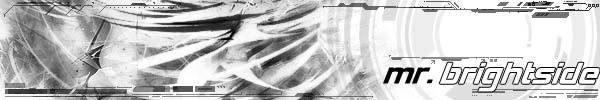|
|
| Message |
 Posted:
Sat Jul 28, 2007 7:45 am Post subject:
colors for your name? Posted:
Sat Jul 28, 2007 7:45 am Post subject:
colors for your name? |

|
|
how do you guys change the colors in your names? I would like to do this and don't know where to begin looking!
_________________

Intel i7 920 2.66GHz OCed 4.2GHz
Koolance CPU-350 AC Liquid Cooling CPU Block
eVGA x58 Tri-SLI mobo
G.Skill 3x2GB 1600MHz triple channel
3x eVGA 260 core 216 SSC Editions
Corsair HX1000 watt PSU
Cooler Master Cosmos S case
|
|
|
|
 |
|
|
|
| Message |
 Posted:
Sat Jul 28, 2007 8:36 am Post subject: Posted:
Sat Jul 28, 2007 8:36 am Post subject:
|

|
|
ask Gomer or {uZa}Baker...they know how....
_________________


|
|
|
|
 |
|
|
|
| Message |
 Posted:
Sat Jul 28, 2007 8:37 am Post subject: Posted:
Sat Jul 28, 2007 8:37 am Post subject:
|

|
|
You use a caret (shift + 6) and a number to designate a color for a character. The colors are:
1=red
2=green
3=yellow
4=dark blue
5=light blue
6=pink
7=white
8=maroon, bluish-purple or dark green depending on if it's a Russian, British or American map respectively
9=grey
0=black
So for instance, if you wanted an all yellow name, you'd type ^3D.O.A. If you wanted each letter to be yellow, red and green, you'd type ^3D.^1O.^2A.
|
|
|
|
 |
|
|
|
| Message |
 Posted:
Sat Jul 28, 2007 8:50 am Post subject: Posted:
Sat Jul 28, 2007 8:50 am Post subject:
|

|
|
Yup, but black is a little weird. I think it's kinda stupid, but in black, you'd have to do your name like this ^^0D.O.A. That's the only way to get black work. But, gomer is right, that's how ya do it. 
_________________
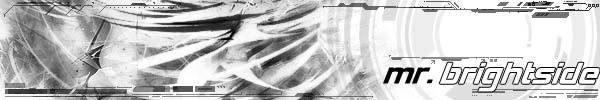
There are many sunsets in a lifetime, but only one for each day.
|
|
|
|
 |
|
|
|
| Message |
 Posted:
Sat Jul 28, 2007 9:18 am Post subject:
thanks guys Posted:
Sat Jul 28, 2007 9:18 am Post subject:
thanks guys |

|
|
thanks for the reply going too try it out now ttyl
_________________

Intel i7 920 2.66GHz OCed 4.2GHz
Koolance CPU-350 AC Liquid Cooling CPU Block
eVGA x58 Tri-SLI mobo
G.Skill 3x2GB 1600MHz triple channel
3x eVGA 260 core 216 SSC Editions
Corsair HX1000 watt PSU
Cooler Master Cosmos S case
|
|
|
|
 |
|
|
|
| Message |
 Posted:
Sat Jul 28, 2007 11:59 am Post subject: Posted:
Sat Jul 28, 2007 11:59 am Post subject:
|

|
|
and if you use Vista, the colors will change even if you dont want them too.
_________________

Humanism- Less Filling, Tastes Great.
|
|
|
|
 |
|
|
|
| Message |
 Posted:
Sat Jul 28, 2007 5:30 pm Post subject: Posted:
Sat Jul 28, 2007 5:30 pm Post subject:
|

|
|
| uZa Ten*K wrote: | | and if you use Vista, the colors will change even if you dont want them too. |
   Still having problems I see 10k. Bummer. Still having problems I see 10k. Bummer. 
|
|
|
|
 |
|
|
|
| Message |
 Posted:
Sat Jul 28, 2007 6:28 pm Post subject: Posted:
Sat Jul 28, 2007 6:28 pm Post subject:
|

|
|
colors in yer name is ghey 
_________________

|
|
|
|
 |
|
|
|
| Message |
 Posted:
Sat Jul 28, 2007 7:17 pm Post subject: Posted:
Sat Jul 28, 2007 7:17 pm Post subject:
|

|
|
| {uZa}KENSHIN wrote: | | uZa Ten*K wrote: | | and if you use Vista, the colors will change even if you dont want them too. |
   Still having problems I see 10k. Bummer. Still having problems I see 10k. Bummer.  |
well, when i start up CoD2, it always says "some of your settings appear to have changed since the last time you ran this program. would you like to have your settings automatically adjusted for CoD2?"
this, I believe, may be due to Vista's ability to constantly reconfigure hardware settings for maximum performance.
_________________

Humanism- Less Filling, Tastes Great.
|
|
|
|
 |
|
 |
|
 |
 |
|
 |
|
|
| Message |
 Posted:
Sat Jul 28, 2007 9:51 pm Post subject: Posted:
Sat Jul 28, 2007 9:51 pm Post subject:
|

|
|
| uZa Ten*K wrote: | | {uZa}KENSHIN wrote: | | uZa Ten*K wrote: | | and if you use Vista, the colors will change even if you dont want them too. |
   Still having problems I see 10k. Bummer. Still having problems I see 10k. Bummer.  |
well, when i start up CoD2, it always says "some of your settings appear to have changed since the last time you ran this program. would you like to have your settings automatically adjusted for CoD2?"
this, I believe, may be due to Vista's ability to constantly reconfigure hardware settings for maximum performance. |
I have that problem on XP to. I turned my settings way down to get better performance but that message keeps popping up on mine and I Just keep clicking No. It gets annoying as hell though...
_________________


|
|
|
|
 |
|
|
|
| Message |
|
|
|
|
 |
|
|
|
| Message |
 Posted:
Mon Jul 30, 2007 4:43 am Post subject: Posted:
Mon Jul 30, 2007 4:43 am Post subject:
|

|
|
To fix that annoying message, you'll need to either clean out your cod2 folder ( including your config etc) or uninstall the game and delete the folder entirely. When you have a clean game go into a NON MODDED server and set up your game ( dx7, max packets Anti-aliasing ect...) make sure it's setup the way you want it ...then go onto the modded server ( it makes a copy of your original config) and wallah...no more annoying messages  
If you need any help just let me know 
|
|
|
|
 |
|
|
You cannot post new topics in this forum
You cannot reply to topics in this forum
You cannot edit your posts in this forum
You cannot delete your posts in this forum
You cannot vote in polls in this forum
|
|