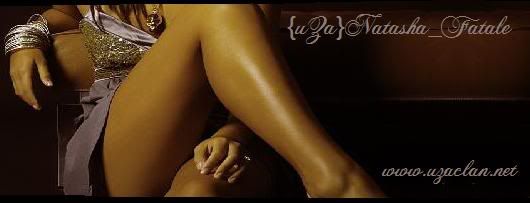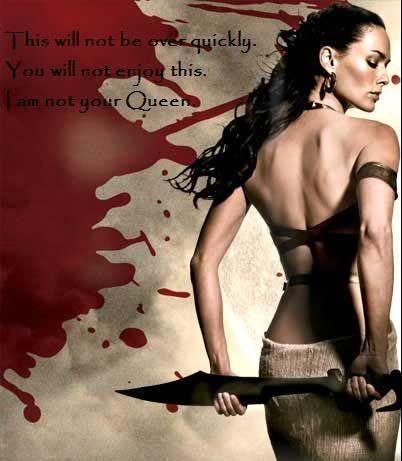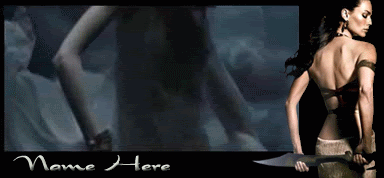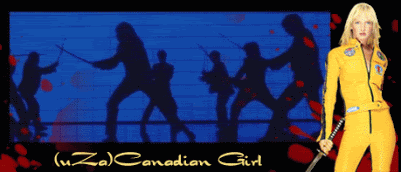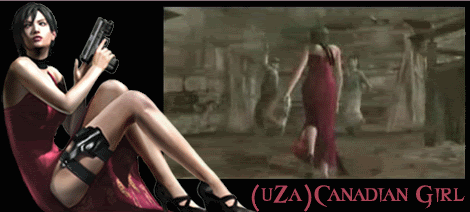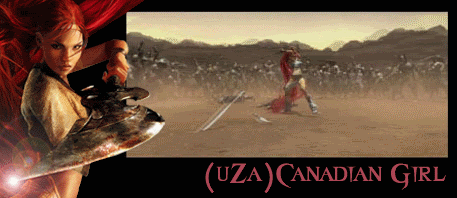|
|
| Message |
 Posted:
Mon Jun 23, 2008 3:39 pm Post subject:
Help! Posted:
Mon Jun 23, 2008 3:39 pm Post subject:
Help! |

|
|
Pleqse could someone put my name on my sig? I have tried and unlike other animated ones..the animation stops when I put the text in. Not sure what I am doing wrong, but would appreciate some help, please .
Thanks! 
_________________
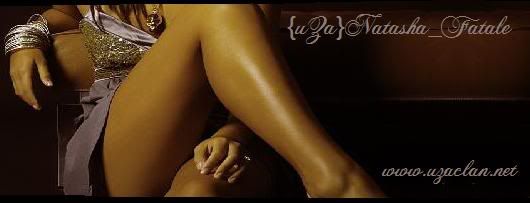
~~Be happy this moment, for this moment is your life~~
|
|
|
|
 |
|
|
|
| Message |
 Posted:
Mon Jun 23, 2008 5:29 pm Post subject: Posted:
Mon Jun 23, 2008 5:29 pm Post subject:
|

|
|
Only if you come play on server 3!!! 
Are you using PS7? or IMageready to be more exact?
_________________

|
|
|
|
 |
|
|
|
| Message |
 Posted:
Mon Jun 23, 2008 6:25 pm Post subject: Posted:
Mon Jun 23, 2008 6:25 pm Post subject:
|

|
|
OK, using ImageReady I uploaded your gif file and in the first frame I applied your name.
I kept it in the center and then clicked on the play button and all went well. I then saved it "optimized as". Now the colors are wacked out but I think that's because I tried adding to an already saved gif file. If you have the original psd file open up PS then add your name and then transfer over to imageready. Remember that your name has to be the top frame or layer.

_________________

|
|
|
|
 |
|
 |
|
 |
 |
|
 |
|
|
| Message |
 Posted:
Mon Jun 23, 2008 6:41 pm Post subject: Posted:
Mon Jun 23, 2008 6:41 pm Post subject:
|

|
|

I don't use ImageReady, as it no longer comes with CS (they built some capabilities into Photoshop directly to support animation, but I'm not in love with it.
I use ULead Gif Animator. If you can get it (bittorrent anyone?) you only have to open the .gif in it, "insert" an image (the text only on a transparent background I made in Photoshop and saved as a .PNG file). It will put it on the first frame. Make sure the new object is the selected (active) object in the object pallet on the right of the screen, hit Ctrl-C to copy, highlight all the rest of the frames except the first one on the timeline on the bottom, and hit Ctrl-V to paste. Save it as a .GIF file and you have it.
If you have a font or a text effect or whatever that you prefer, just do the text only in Photoshop and save it as a .PNG file on a transparent background. Then post that here and I can put it in / on your animated gif.
Eagle
|
|
|
|
 |
|
 |
|
 |
 |
|
 |
|
|
| Message |
 Posted:
Mon Jun 23, 2008 8:29 pm Post subject: Posted:
Mon Jun 23, 2008 8:29 pm Post subject:
|

|
|
Was this scene from 300? Wicked animation!
_________________

<img></img>
|
|
|
|
 |
|
|
|
| Message |
 Posted:
Mon Jun 23, 2008 9:28 pm Post subject: Posted:
Mon Jun 23, 2008 9:28 pm Post subject:
|

|
|
| {uZa}Cyber wrote: | | Was this scene from 300? Wicked animation! |
That was a neat scene from 300.
_________________



|
|
|
|
 |
|
|
|
| Message |
 Posted:
Mon Jun 23, 2008 9:40 pm Post subject: Posted:
Mon Jun 23, 2008 9:40 pm Post subject:
|

|
|
| {uZa}Dellis wrote: | | OK, using ImageReady I uploaded your gif file and in the first frame I applied your name. |
Looks to me like you got Photoshop confused with the "mode" of the graphic. Don't forget that .GIF files are "indexed" and most everything else you do in Photoshop by default is "RGB". The two modes don't work and play well together and might need a time out.
Eagle
_________________

________
|
|
|
|
 |
|
|
|
| Message |
 Posted:
Mon Jun 23, 2008 9:51 pm Post subject: Posted:
Mon Jun 23, 2008 9:51 pm Post subject:
|

|
|
Thank you so much Eagle and Dellis! I appreciate all the help! I got my modes mixed up and either had funky colors or funky colors and no animation. Thanks so much!
_________________
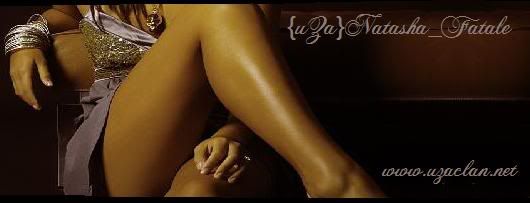
~~Be happy this moment, for this moment is your life~~
|
|
|
|
 |
|
 |
|
 |
 |
|
 |
|
|
| Message |
 Posted:
Mon Jun 23, 2008 9:54 pm Post subject: Posted:
Mon Jun 23, 2008 9:54 pm Post subject:
|

|
|
| {uZa}Lonesome Eagle wrote: |
I don't use ImageReady, as it no longer comes with CS (they built some capabilities into Photoshop directly to support animation, but I'm not in love with it.
I use ULead Gif Animator. If you can get it (bittorrent anyone?) you only have to open the .gif in it, "insert" an image (the text only on a transparent background I made in Photoshop and saved as a .PNG file). It will put it on the first frame. Make sure the new object is the selected (active) object in the object pallet on the right of the screen, hit Ctrl-C to copy, highlight all the rest of the frames except the first one on the timeline on the bottom, and hit Ctrl-V to paste. Save it as a .GIF file and you have it.
If you have a font or a text effect or whatever that you prefer, just do the text only in Photoshop and save it as a .PNG file on a transparent background. Then post that here and I can put it in / on your animated gif.
Eagle |
I love using Ulead.....I spent hours trying to figure it out, but it was fun learning.
I have messed around with a lot of sigs and movies with that program...
I did use that same scene from 300..I did edit it myself though...........the poor girl was cold.... 
I rendered this graphic for the sig....
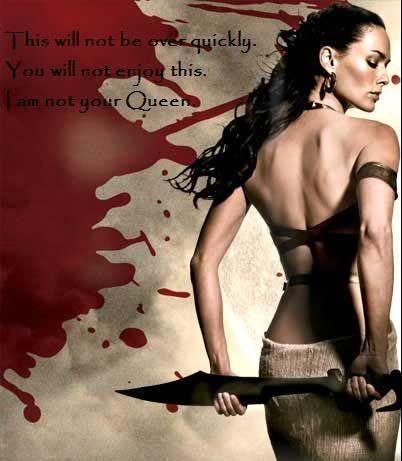
....(the sig is still too big of a file....gotta cut it down a lot...)
That is is a good tip on saving your text as .PNG... I couldn't figure out why I was losing my text effects..
Here are a few sigs that I did using uLead....
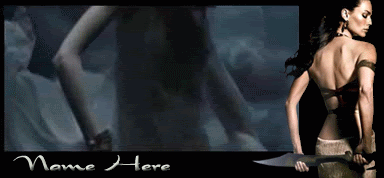

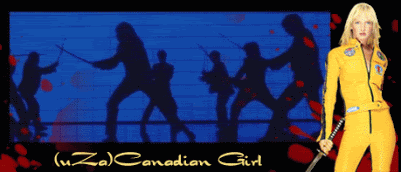
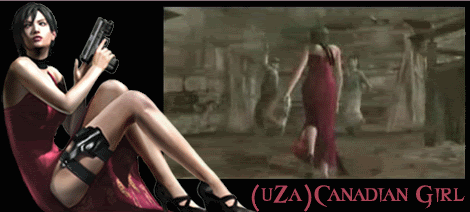
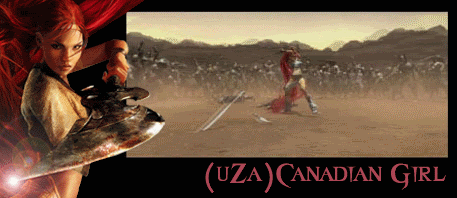
...plus a few more....
The issue I am working on is trying to make the sig a smaller file... 
...any tips on that would be great!!!
Last edited by {uZa}Canadian Girl on Mon Jun 23, 2008 10:04 pm; edited 1 time in total |
|
|
|
 |
|
 |
|
 |
 |
|
 |
|
|
| Message |
 Posted:
Mon Jun 23, 2008 10:01 pm Post subject: Posted:
Mon Jun 23, 2008 10:01 pm Post subject:
|

|
|
I like the first one and the last one! Any animated sig is going to be larger in file size. Some forums don't allow them because of bandwidth issues. The smoother the animation the more frames. The more frames the larger the file size.
I did a tutorial on making sigs optimzed for web on deviantart.com, but it does not work as well for animated. Here is the link.
http://flyjibby.deviantart.com/art/Web-pic-optimization-tutorial-64608872
Enjoy!
_________________

<img></img>
|
|
|
|
 |
|
|
|
| Message |
 Posted:
Mon Jun 23, 2008 10:25 pm Post subject: Posted:
Mon Jun 23, 2008 10:25 pm Post subject:
|

|
|
| {uZa}Canadian Girl wrote: |
Here are a few sigs that I did using uLead....
|
Here is just about the first animated one I ever did, back in the COD days...

_________________

________
|
|
|
|
 |
|
|
|
| Message |
 Posted:
Mon Jun 23, 2008 10:57 pm Post subject: Posted:
Mon Jun 23, 2008 10:57 pm Post subject:
|

|
|
Very good job everyone, they all look great 
And CG I agree with Cyber, I like the first and last one the best as well...and I still want to play the game that goes with that last sig 
_________________

|
|
|
|
 |
|
|
You cannot post new topics in this forum
You cannot reply to topics in this forum
You cannot edit your posts in this forum
You cannot delete your posts in this forum
You cannot vote in polls in this forum
|
|