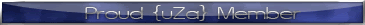|
|
| Message |
|
|
|
|
 |
|
|
|
| Message |
 Posted:
Wed Nov 19, 2008 6:15 pm Post subject: Posted:
Wed Nov 19, 2008 6:15 pm Post subject:
|

|
|
Still 178.24 for me... must be for the new series cards? 
_________________

http://docer.blogspot.com/
|
|
|
|
 |
|
|
|
| Message |
 Posted:
Wed Nov 19, 2008 6:48 pm Post subject: Posted:
Wed Nov 19, 2008 6:48 pm Post subject:
|

|
|
| Morgoth wrote: | Still 178.24 for me... must be for the new series cards?  |
Maybe. What do you have? I have the 8800GT and it offers the new drivers.
_________________

________
|
|
|
|
 |
|
|
|
| Message |
 Posted:
Thu Nov 20, 2008 2:24 am Post subject: Posted:
Thu Nov 20, 2008 2:24 am Post subject:
|

|
|
178.24 for me too... I am running an EVGA 8600GTS...
_________________
Kill 'em all and let God sort 'em out!

|
|
|
|
 |
|
|
|
| Message |
 Posted:
Thu Nov 20, 2008 2:35 am Post subject: Posted:
Thu Nov 20, 2008 2:35 am Post subject:
|

|
|
| {uZa}HiTechRedneck wrote: | | 178.24 for me too... I am running an EVGA 8600GTS... |
Yeah, I just went and looked. Seems the new drivers are just for the 8800 and up at this point. Strange. Usually all the 8xxx series cards use exactly the same driver.
_________________

________
|
|
|
|
 |
|
|
|
| Message |
 Posted:
Thu Nov 20, 2008 10:11 am Post subject: Posted:
Thu Nov 20, 2008 10:11 am Post subject:
|

|
|
How do you tell which one you have?

_________________



|
|
|
|
 |
|
|
|
| Message |
 Posted:
Thu Nov 20, 2008 10:17 am Post subject: Posted:
Thu Nov 20, 2008 10:17 am Post subject:
|

|
|
| {uZa}Canadian Girl wrote: | How do you tell which one you have?
 |
Two methods:
1) Shut down, unplug the computer, open the case. Disconnect the cable to the monitor, then remove the little screw on the card that it was attached to. Touch something metal to make sure you don't have any static electricity buildup. Remove the card. Make sure you have good light, then examine the card. Somewhere on it will be an nVidia logo and the model number. It will say 8600GT or 7600GTS or 8800GT or something.
2) Go to Control Panel, select "System", then on the left look for "Device Manager". Under devices, look for "Display Adapter". The model of video card will be there.

_________________

________
|
|
|
|
 |
|
 |
|
 |
 |
|
 |
|
|
| Message |
 Posted:
Thu Nov 20, 2008 10:19 am Post subject: Posted:
Thu Nov 20, 2008 10:19 am Post subject:
|

|
|
I use the free FileHippo update checker. That tells me if there are updates for drivers, software etc. 
_________________
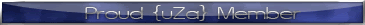
Respect all, fear none!
Conscia mens recti, famae mendacia ridet.
|
|
|
|
 |
|
|
|
| Message |
 Posted:
Thu Nov 20, 2008 10:21 am Post subject: Posted:
Thu Nov 20, 2008 10:21 am Post subject:
|

|
|
I have an easy way too Cos I am a smart arse  Go to start then type dxdiag in search.When the box pops up click display.On the left it tells you what card you are using.On the right it tells you what driver you are using. Over and out Go to start then type dxdiag in search.When the box pops up click display.On the left it tells you what card you are using.On the right it tells you what driver you are using. Over and out 
_________________
|
|
|
|
 |
|
|
|
| Message |
 Posted:
Thu Nov 20, 2008 10:22 am Post subject: Posted:
Thu Nov 20, 2008 10:22 am Post subject:
|

|
|
OK brb....have to shut down my PC.

Thanks 
NVIDIA GeForce 8800 GTS
_________________



|
|
|
|
 |
|
|
|
| Message |
 Posted:
Thu Nov 20, 2008 10:27 am Post subject: Posted:
Thu Nov 20, 2008 10:27 am Post subject:
|

|
|
| {uZa}Renegade wrote: | I have an easy way too Cos I am a smart arse  Go to start then type dxdiag in search.When the box pops up click display.On the left it tells you what card you are using.On the right it tells you what driver you are using. Over and out Go to start then type dxdiag in search.When the box pops up click display.On the left it tells you what card you are using.On the right it tells you what driver you are using. Over and out  |
This is actually the best way... You win.
_________________

________
|
|
|
|
 |
|
|
|
| Message |
 Posted:
Thu Nov 20, 2008 10:32 am Post subject: Posted:
Thu Nov 20, 2008 10:32 am Post subject:
|

|
|
Yay I win Actually I also like that because it also tells you which sound device and driver you are using too.I learnt that from a PC for noobs magazine a few years ago.
_________________
|
|
|
|
 |
|
|
|
| Message |
 Posted:
Thu Nov 20, 2008 10:37 am Post subject: Posted:
Thu Nov 20, 2008 10:37 am Post subject:
|

|
|
| {uZa}HiTechRedneck wrote: | | 178.24 for me too... I am running an EVGA 8600GTS... |
Same
_________________

http://docer.blogspot.com/
|
|
|
|
 |
|
|
|
| Message |
 Posted:
Thu Nov 20, 2008 10:40 am Post subject: Posted:
Thu Nov 20, 2008 10:40 am Post subject:
|

|
|
| {uZa}Amok wrote: | I use the free FileHippo update checker. That tells me if there are updates for drivers, software etc.  |
The FileHippo checker is good. Another good one (I like it even better) is SUMo (see my software thread, last post).
_________________

________
|
|
|
|
 |
|
|
|
| Message |
 Posted:
Thu Nov 20, 2008 1:56 pm Post subject: Posted:
Thu Nov 20, 2008 1:56 pm Post subject:
|

|
|
I prefer my method... I just remember what card I have running in my machine... Although I may have to go to a different method when I get older... 
_________________
Kill 'em all and let God sort 'em out!

|
|
|
|
 |
|
|
You cannot post new topics in this forum
You cannot reply to topics in this forum
You cannot edit your posts in this forum
You cannot delete your posts in this forum
You cannot vote in polls in this forum
|
|