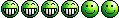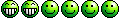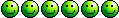|
 
|
Page 1 of 1
|
[ 3 posts ] |
|
| Author |
Message |
|
{uZa}Studdog
|
Post subject: Dual Operating Systems, I need HELP!  Posted: Posted: Sun Aug 23, 2009 4:38 pm |
|
Joined: Thu Feb 19, 2009 11:12 pm
Posts: 897
Location: Indiana, USA
|
|
My Pre-Calculus class starts tomorrow.
My teacher sent out an email stating:
It is a 5 credit class, and to expect at least 2 hours of homework every night, 5 days a week.
My problem is that the homework is to be done online.
He gave instructions for how to register with the online homework, and all went well for me.
But when I try to pull up my course, the website stopped me and stated that I must use a 32 Bit Operating System to access the course.
I had this same problem a few semesters ago, but I had another PC at home with XP Pro 32 Bit and used it.
Now I no longer have any PC's with a 32 Bit system.
All my PC's have XP Pro 64 Bit installed.
So I put another hard drive in my PC and wanted to install XP Pro 32 Bit on that drive.
Unfortunately the 32 Bit would not let me install after the 64 Bit.
So I unplugged the drive with 64 Bit and then did an install.
All went well, but I can only boot from the 32 Bit by using my BIOS to change the boot order.
This will work, but I would prefer a quicker way (the normal way).
I have spent the past several hours trying to research this on the internet, and have had no luck.
I have learned that it would work IF I installed the 32 bit first and then the 64 Bit, but that doesn’t help me now.
Several forums stated that my issue can easily be fixed by changing the boot.ini, but none of them explained how.
They just keep repeating the correct order for install with detailed instructions.
I now understand it completely, but that’s not much help for me at this point.
In the future when I do a reinstall, I will then do it right.
Anyways, does anyone know what I would need to change/add to my boot.ini file to get this to work at this point?
The 64 Bit is on the C: Drive and the 32 Bit is on the F: Drive.
Here’s a copy of each one’s current boot.ini file info:
XP 32 Bit
[boot loader]
timeout=30
default=multi(0)disk(0)rdisk(0)partition(1)\WINDOWS
[operating systems]
multi(0)disk(0)rdisk(0)partition(1)\WINDOWS="Microsoft Windows XP Professional" /noexecute=optin /fastdetect
XP 64 Bit
[boot loader]
timeout=30
default=multi(0)disk(0)rdisk(0)partition(1)\WINDOWS
[operating systems]
multi(0)disk(0)rdisk(0)partition(1)\WINDOWS="Windows XP Professional x64 Edition" /noexecute=optin /fastdetect
|
|
  |
|
 |
|
{uza}hitechredneck
|
Post subject: Re: Dual Operating Systems, I need HELP!  Posted: Posted: Sun Aug 23, 2009 10:42 pm |
|
 |
| Forum Regular |
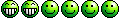 |
Joined: Fri Feb 20, 2009 3:48 am
Posts: 300
|
|
Not sure how to handle dual boot with 32/64bit opsys, but I do have a slightly different idea for you: Why not put together a POS system that can handle running the 32bit OS, and just use it to get online with the school??? With it tied into your network, you could download the files you need, and then share them to your main computer...
If you don't have enough components, come and raid my office, between the 2 of us, I'm sure we could throw something together...
_________________  The Lord helps those who help themselves... The Lord helps those who help themselves...For everyone else, there's Democrats...
|
|
  |
|
 |
|
{uZa} F8
|
Post subject: Re: Dual Operating Systems, I need HELP!  Posted: Posted: Wed Aug 26, 2009 9:52 am |
|
 |
| Expert Poster |
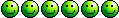 |
Joined: Thu Feb 19, 2009 4:31 pm
Posts: 69
|
|
Precalculus, drop that class quick. Much too time consuming, might interfere with Call of Duty! :}
|
|
  |
|
 |
|
 
|
Page 1 of 1
|
[ 3 posts ] |
|
Users browsing this forum: No registered users and 4 guests |
| |
|
|
You cannot post new topics in this forum
You cannot reply to topics in this forum
You cannot edit your posts in this forum
You cannot delete your posts in this forum
You cannot post attachments in this forum
|

|
 |