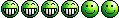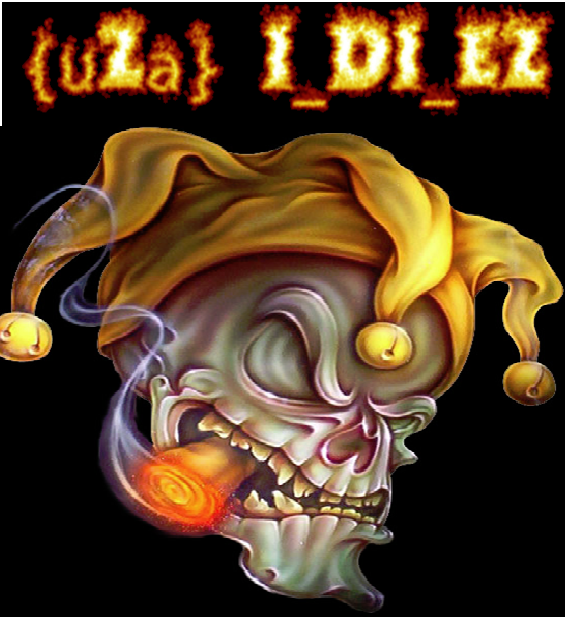hey all here are my latest scores

I finally broke the 25000 mark which was my goal. talk about a pain getting there.
so for the below is just for anybody who wants to give this a woral I will not accept any guff for brick'n a video card what so ever (this is my disclaimer saying if you do it. your on your own)
#1 found the voltage was limited in the 460's cards bios
#2 pretty sure I almost bricked it when trying to change it the first time so be careful and use common sense if it doesn't look right stop and read some more.
here is how I got it to unlock the voltage to get me to the top
first download "NiBiTor.v60" make sure you use this version
also download nvflash version 5.95 (this is also a required version)
the best way (i'm skipping all the crappy parts of nearly hosing my video card) is to do these steps
go to the directory where you have the nvflash program installed via DOS
1.nvflash -b backup.rom
(this will save the current bios on the card to the directory guard this with your life this is your only backup so make several copies!!!)
2. open NibiTor.v60 find your file and open it
3. go to tools select fermi voltage.
4. at the top there is a drop down put the voltage at the top
**note. this doesn't set your voltage to max it only changes it's voltage limitations or cap**
5. once that is completed verify your "integrity" is GREEN if it is yellow or red STOP AND DO NOT CONTINUE!!! (this is where I messed up)
6. assuming the integrity is green go to file and save the bios. I used the file name "up1mod" just use what ever you can keep straight in your head.
7.back to your dos screen with nvflash
8. type the following
nvflash -r
nvflash -6 up1mod.rom
9. it will then give you some output providing your current and replace with versions
IE:
Current - Version:70.04.1B.00.70 ID:10DE:0E22:3842:1372
GF104 Board - 10410001 (Normal Board)
Replace with - Version:70.04.1B.00.70 ID:10DE:0E22:3842:1372
GF104 Board - 10410001 (Normal Board)
if they don't match then STOP do not continue see step 11 to write protect your bios and do not continue with the flash
10. hit y
11. nvflash -w
12. nvflash -y (your computer will do a force reboot)
once this is done you can crank up for voltage to get the core speed up to what you want.
I'm using
MSI afterburner and stable with the following
core voltage mV 1100
core clock mhz 940
shader clock mhz 1880
memory clock 2100
and of course the fan is at 100%
here are the commands in a nut shell
nvflash -r
let that finish
nvflash -6 up1mod.rom
let that finish
nvflash -w
let that finish
nvflash -y
and that would reboot your computer.
INFO:
-r unlocks it
-6 flashes it
-w locks it
-y reboots