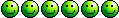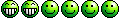|
 
|
Page 1 of 1
|
[ 5 posts ] |
|
| Author |
Message |
|
{uZa}Chaosflip
|
Post subject: Wireless adapter problems  Posted: Posted: Tue Aug 11, 2009 10:03 pm |
|
Joined: Mon Feb 23, 2009 11:25 am
Posts: 51
Location: Atl, GA
|
|
Hey guys! How's everyone doing?
I have a Dell XPS 1530 laptop running Vista 32-bit. Since I've been at home for the summer, I just set my wireless to connect to my home network automatically. Well a couple of days ago I moved into my apartment for school and tried to connect to the wireless network. However, when I tried to connect to a network, no networks would show up. No matter how many times I would refresh, no networks would show. I even stood next to the router and nothing would show up. I could connect to the network by connecting directly using an ethernet cable. I then tried to check the settings of the router to see if it was broadcasting ssid, and it was, so it wasn't hidden. I then tried to manually connect to it by entering the name of the network and entering the passcode. This seemed to work, but when I opened up the wireless utility, I still couldn't find any networks. According to my friend's laptop, there are other private networks also around the area that I should be in range, but they do not show up. I then went over to my friend's house and tried connecting to his wireless, but same problem. I couldn't find his network and the utility continued to say no other networks were in range. When I came home today, my laptop connected automatically to the network, but when I tried searching for other networks, nothing came up, not even mine.
I restarted my wireless utility several times and didn't solve the problem. I also then reinstalled my wireless adapter's drivers and problem is still there. I google'd it and found a forum saying to check to see if the event log was running and was set to automatic. Event log was already running, so back to square one. Don't really know what else to do, so I ended up here hoping someone can help me out. There are a lot of really good techies here, so I know ya'll can help me fix this. Thanks in advance!
_________________  
|
|
  |
|
 |
|
{uZa}CrazySpinner
|
Post subject: Re: Wireless adapter problems  Posted: Posted: Wed Aug 12, 2009 1:48 pm |
|
Joined: Sat Feb 21, 2009 11:47 pm
Posts: 113
Location: Iowa
|
|
If you reinstalled your drivers and this just started happening, it sounds to me like the network card is going bad. Not something you want to hear, especially in a laptop. You could buy USB wireless adapter ($20-$40) on NewEgg, and test this out, but maybe the others have a better idea on any trouble shooting help. That's my 2 cents worth.
_________________  
|
|
  |
|
 |
|
{uZa}Chaosflip
|
Post subject: Re: Wireless adapter problems  Posted: Posted: Wed Aug 12, 2009 8:22 pm |
|
Joined: Mon Feb 23, 2009 11:25 am
Posts: 51
Location: Atl, GA
|
|
Well not sure when it really started happening since I didn't really have to use the wireless configuration utility while I was at home, so it could have happened anytime in the last 2-3 months. I reinstalled my drivers to try and fix it, but didn't really help.
I can connect wirelessly, but I have to manually add the network. The wireless configuration utility in the bottom right flashes saying that there are networks available, but when I open it up, no networks show up.
_________________  
|
|
  |
|
 |
|
{uZa}CrazySpinner
|
Post subject: Re: Wireless adapter problems  Posted: Posted: Wed Aug 12, 2009 10:44 pm |
|
Joined: Sat Feb 21, 2009 11:47 pm
Posts: 113
Location: Iowa
|
|
You mentioned you reinstalled the drivers, if they aren't the most recent, maybe find more up to date drivers.
_________________  
|
|
  |
|
 |
|
{uZa}Chaosflip
|
Post subject: Re: Wireless adapter problems  Posted: Posted: Thu Aug 13, 2009 12:22 am |
|
Joined: Mon Feb 23, 2009 11:25 am
Posts: 51
Location: Atl, GA
|
|
I'm pretty sure they are the latest drivers. Got them straight from the dell website and then I just tried to update drivers, but they were definitely the latest.
_________________  
|
|
  |
|
 |
|
 
|
Page 1 of 1
|
[ 5 posts ] |
|
Users browsing this forum: No registered users and 2 guests |
| |
|
|
You cannot post new topics in this forum
You cannot reply to topics in this forum
You cannot edit your posts in this forum
You cannot delete your posts in this forum
You cannot post attachments in this forum
|

|
 |