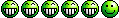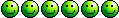Board index » {uZa}GENERAL FORUMS » Graphics and Photography It is currently Sat Apr 27, 2024 5:40 pm
View unanswered posts | View active topicsAll times are UTC - 6 hours [ DST ]
Board index » {uZa}GENERAL FORUMS » Graphics and Photography It is currently Sat Apr 27, 2024 5:40 pm
View unanswered posts | View active topicsAll times are UTC - 6 hours [ DST ] Who is online
|
||||||||||||||||||||||||||||||||||||||||||||||||||||||