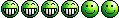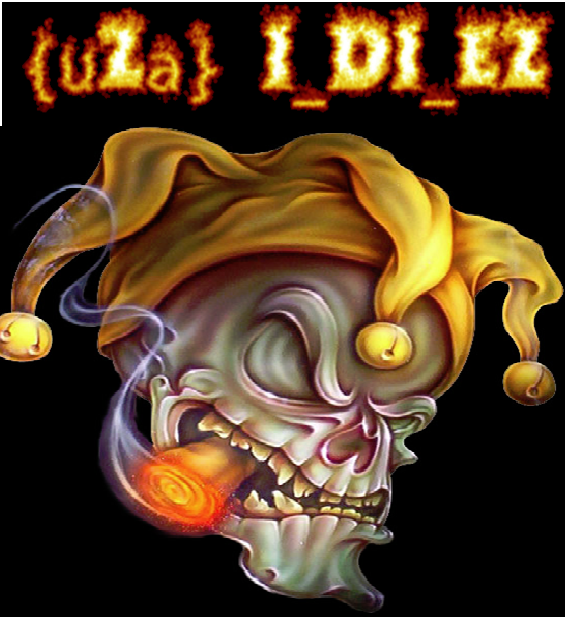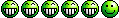| Author |
Message |
|
{uZa} I_DI_EZ
|
Post subject: BF3 and windows color scheme.  Posted: Posted: Wed Feb 15, 2012 6:12 pm |
|
 |
| Mucho Posto! |
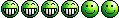 |
Joined: Sat Jun 12, 2010 10:54 pm
Posts: 527
|
|
hey I was curious if anybody else is experiencing this trouble. while running windows7 64 bit, and BF3 i get a popup indicating I have low resources (this I know cuz i'm beating the crap outa my machine with bf3) I want to stop the windows color scheme from changing during game play. I've asked my buddy google over and over again and can't find a solution to shut off this feature. has anyone else run into this? or know how to stop it?
_________________ 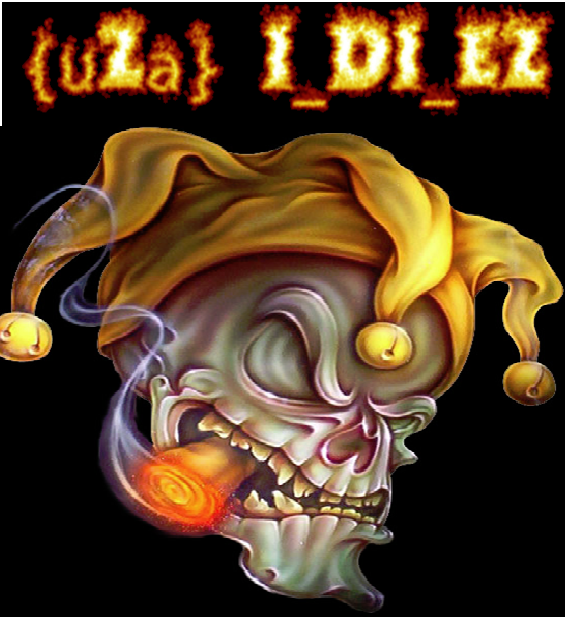
|
|
  |
|
 |
|
{uZa}Renegade
|
Post subject: Re: BF3 and windows color scheme.  Posted: Posted: Thu Feb 16, 2012 1:54 am |
|
 |
| Loves to Spam |
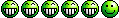 |
Joined: Mon Feb 16, 2009 1:27 am
Posts: 1673
|
|
Turn Aero off ?
_________________ 
|
|
  |
|
 |
|
{uZa} I_DI_EZ
|
Post subject: Re: BF3 and windows color scheme.  Posted: Posted: Thu Feb 16, 2012 5:40 pm |
|
 |
| Mucho Posto! |
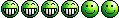 |
Joined: Sat Jun 12, 2010 10:54 pm
Posts: 527
|
|
ren I've looked into that and there are mixed results with turning it off. granted I'd rather not shut of some of the visual features of windows 7 to stop a simple pop up...... do you believe this is the only option?
_________________ 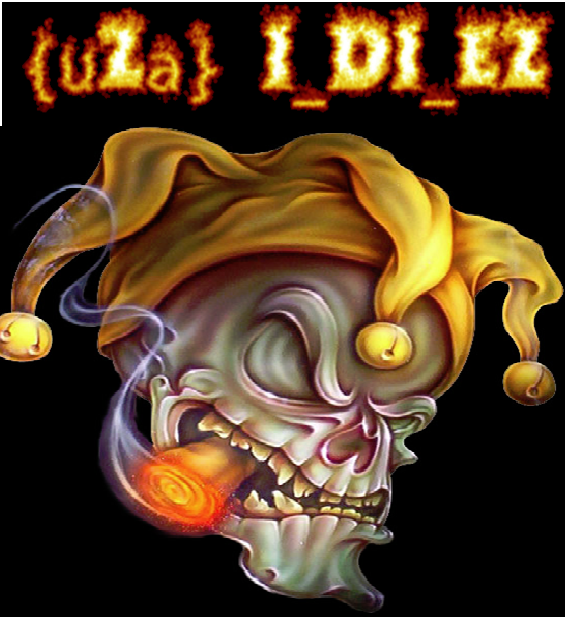
|
|
  |
|
 |
|
{uZa}Renegade
|
Post subject: Re: BF3 and windows color scheme.  Posted: Posted: Fri Feb 17, 2012 3:08 am |
|
 |
| Loves to Spam |
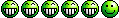 |
Joined: Mon Feb 16, 2009 1:27 am
Posts: 1673
|
|
Cheapest way yes or back the games display off a notch.. Other ways go sli or put another GT card in a spare GPU slot if you have a spare card and assign it to run phys x but don't bridge the cards. You may have to google that as people have mixed results. I know a 460 and 8800GT would do it, but never tried it.
Or this is a copy and paste from google.
Locate BF3.EXE, right-click and select the Compatibility tab and place a check in Disable desktop composition and it will switch to the basic scheme as soon as you start the game (and switch back when you close BF3/Origin) so you'll never get it while playing.
_________________ 
|
|
  |
|
 |
|
{uZa} I_DI_EZ
|
Post subject: Re: BF3 and windows color scheme.  Posted: Posted: Fri Feb 17, 2012 8:19 am |
|
 |
| Mucho Posto! |
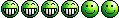 |
Joined: Sat Jun 12, 2010 10:54 pm
Posts: 527
|
|
Ren, you are awesome!!!!! I was going about this all the wrong way. I was attempting to completely disable the feature instead of going after the program causing the fault!!!!! still kind of a pain in the arse to have to close orgin as well but I have a place to start from with this temp fix. Switching back and fourth works flawlessly between the two color schemes. Excellent work THANK YOU!
_________________ 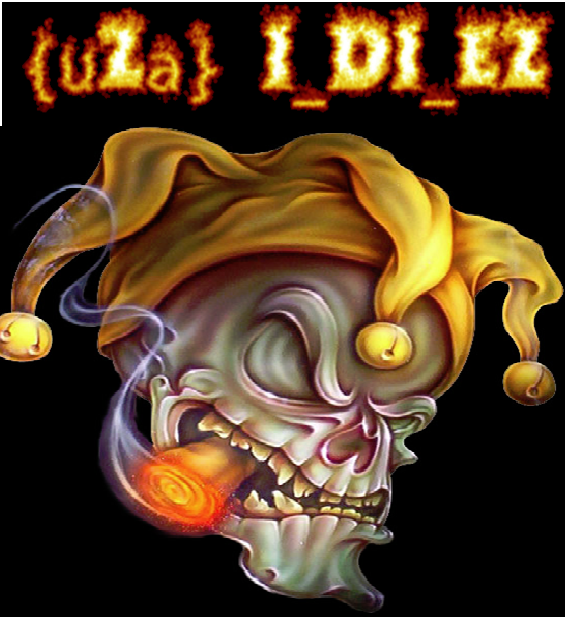
|
|
  |
|
 |
|