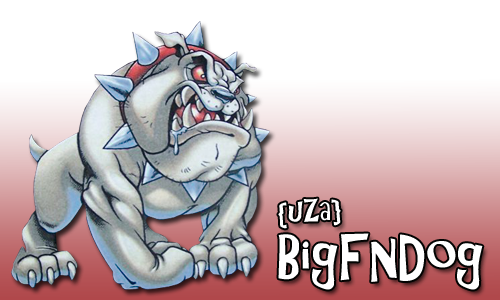|
|
| Message |
 Posted:
Tue Sep 09, 2008 7:31 pm Post subject:
64 bit firewall Posted:
Tue Sep 09, 2008 7:31 pm Post subject:
64 bit firewall |

|
|
Does anyone have any good suggestions for a firewall for:
Windows XP Pro 64bit
_________________

|
|
|
|
 |
|
|
|
| Message |
 Posted:
Wed Sep 10, 2008 5:31 pm Post subject: Posted:
Wed Sep 10, 2008 5:31 pm Post subject:
|

|
|
I am going to try Lavasoft firewall and Lavasoft AdAware.
The new AdAware even has a built in anti-virus.
I have always been a big fan of Avast, and always used AdAware too.
Since antivirus is built in the new version, I'll try it alone and not use Avast.
I'm trying to get ready for a format of my PC.
I'll probably do it this weekend.
_________________

|
|
|
|
 |
|
|
|
| Message |
|
|
|
|
 |
|
|
|
| Message |
 Posted:
Wed Sep 10, 2008 6:56 pm Post subject: Posted:
Wed Sep 10, 2008 6:56 pm Post subject:
|

|
|
Hey Morg, have you installed Ubuntu yet? Just doing it. Seems ok, although I have struggling with drivers for the Creative X-Fi soundcard.
_________________

________
|
|
|
|
 |
|
|
|
| Message |
 Posted:
Thu Sep 11, 2008 11:10 am Post subject: Posted:
Thu Sep 11, 2008 11:10 am Post subject:
|

|
|
| {uZa}Lonesome Eagle wrote: |
Hey Morg, have you installed Ubuntu yet? Just doing it. Seems ok, although I have struggling with drivers for the Creative X-Fi soundcard. |
I haven't yet, i'm waiting until I upgrade a couple pc's first. My gf's daughters pc when bonkers the other day so I will be scrounging up something to fix that and install windows. Until I build myself a new rig, I will install either Ubantu or Fedora on this one.
_________________

http://docer.blogspot.com/
|
|
|
|
 |
|
|
|
| Message |
 Posted:
Thu Sep 11, 2008 2:45 pm Post subject: Posted:
Thu Sep 11, 2008 2:45 pm Post subject:
|

|
|
I use TrendMicro... PCCillin
_________________
You live to play another day!
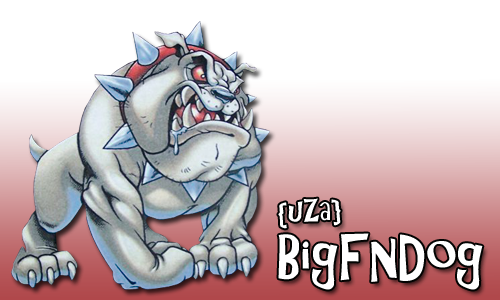
|
|
|
|
 |
|
|
|
| Message |
 Posted:
Thu Sep 11, 2008 3:09 pm Post subject: Posted:
Thu Sep 11, 2008 3:09 pm Post subject:
|

|
|
If you are on a router, I would argue that you don't need another firewall other than what come built into Windows XP. The router is going to firewall inbound, and Windows Firewall will take care of outbound, and it's all you need. Save the extra memory and CPU cycles for something you need.
_________________

________
|
|
|
|
 |
|
 |
|
 |
 |
|
 |
|
|
| Message |
 Posted:
Thu Sep 11, 2008 5:46 pm Post subject: Posted:
Thu Sep 11, 2008 5:46 pm Post subject:
|

|
|
| {uZa}Lonesome Eagle wrote: | | If you are on a router, I would argue that you don't need another firewall other than what come built into Windows XP. The router is going to firewall inbound, and Windows Firewall will take care of outbound, and it's all you need. Save the extra memory and CPU cycles for something you need. |
That's actually what I am doing now.
Do you feel real confident with this way? I notice I never get any pop-ups about something being firewalled, so I can't help but wonder if it's working. The only time I get a notice is occassionally the windows firewall asks about a newly installed program wanting to connect out bound.
I think I had this conversation with HITECH once and he suggested the same thing. Sorry I have slept since then and can't remember what all he suggested. I believe he also stated it was actually safer and better using the router firewall. Do you think windows firewall does a good job with outbound?
I have been having PC problems and internet connection issues so any help with these questions is greatly appreciated. I am hoping to format and reinstall everything this weekend. I want to tackle all the issues I can before then.
Also do you know of a way I might test my current set up to see how well the firewall is working? Is it necessary to test the firewall from every PC? I'm guessing not, but want to make sure I am correct in my thinking.
Note: Just in case this info is needed, here is my info.
DLink router model: DIR 655
I have the wireless shut off and four PC's connected with CAT6 wire.
Here's something else I think I heard someone talk about:
different type of cables for different connections. Do you see any issues with the following setup:
Here's what I have:
Quad Shield TV Cable thru house to wall jack.
No TV's connected to cable. I have a splitter to go to three places, but is bypassed for now. I don't have a TV worth watching, the picture is too poor on it. I haven't had cable tv for about 15 years.  I do watch DVD's, but not much. Hopefully now that the house is done, I'll get a nice 50" Plasma some day soon. I do watch DVD's, but not much. Hopefully now that the house is done, I'll get a nice 50" Plasma some day soon.  Until then it's not worth using the piece of crap we currently have. Until then it's not worth using the piece of crap we currently have.
Quad Shield Cable patch cord from wall to cable modem.
One CAT6 patch cord from modem to Router.
Four CAT 6 patch cords out of router: #1 to my PC and #'s 2 thru 4 go to wall jack.
CAT6 wire from the eight jack wall connector thru walls to single jacks in eight other rooms. The #'s 5 and 6 jacks are not connected to anything on either end, but are there if needed for future use such as Playstation ect...
CAT6 patch cable from wall to each of the other three PC's
We get awesome connection speeds between the PC's so I am guessing there is nothing wrong with the above set up. I can send 3 Gig of info from one PC to the next very very fast. If anyone does see an issue let me know.
Thanks guys!
_________________

|
|
|
|
 |
|
 |
|
 |
 |
|
 |
|
|
| Message |
 Posted:
Thu Sep 11, 2008 6:26 pm Post subject: Posted:
Thu Sep 11, 2008 6:26 pm Post subject:
|

|
|
I like to use GRC.COM sheilds up port probe to test your stealthiness. It's about all you really need to test a firewall. I'm surprised zone alarm doesnt support 64bit. Or Sunbelt/Kerio for that matter.
But I would agree with Eagle.. I also use a wired router with built in firewall. Problem is though, the firmware is always way outdated.
_________________

http://docer.blogspot.com/
|
|
|
|
 |
|
 |
|
 |
 |
|
 |
|
|
| Message |
 Posted:
Thu Sep 11, 2008 10:13 pm Post subject: Posted:
Thu Sep 11, 2008 10:13 pm Post subject:
|

|
|
With your router firewall (and do update the firmware from time to time, Morg is right there) protecting you inbound and Windows firewall protecting you outbound you are going to be fine.
You don't see many warnings or popups for outbound (unless you install a new software that needs outbound) as unless you get a virus or malware phoning home or trying to hijack your PC as a spam robot, there isn't much you have to worry about outbound. Keep your antivirus / antimalware up to date, make sure you have Windows Update working and you are pretty safe.
Inbound is more of an issue, since there are robots out there testing your front door hundreds if not thousands of times a day trying to find a way in. A decent router firewall will handle this fine though. A second layer with software is just using resources for no purpose. Just be careful what you "open" in the router firewall for inbound. You shouldn't need to "port forward" or "open" ports very often if AT ALL. Games almost never need them unless you are hosting a server, and the only other ports you may need to open are http (80 or 8080) if you are running a web server, or ftp (21) if you are running an ftp server (like I do). In those cases the router is going to let all traffic through those ports and you need to be sure your web server and / or ftp server are configured properly to protect you.
One note that should be obvious but often doesn't seem to be: CHANGE THE DEFAULT ADMIN PASSWORDS on your router, your ftp server, your web server etc. Don't leave anything that can run amok in your pc set with any default factory-set passwords.
I have no opinion on cables, I have cable tv internet, with regular cable tv cables to my modem and regular old twisted pair network cable to my wireless router. (then wired to my pc and wireless to a couple of laptops.)
|
|
|
|
 |
|
 |
|
 |
 |
|
 |
|
|
| Message |
 Posted:
Fri Sep 19, 2008 5:51 pm Post subject: Posted:
Fri Sep 19, 2008 5:51 pm Post subject:
|

|
|
I Finally took the time to look over my router and built in firewall. I updated the firmware which was very old. Went thru and made all the correct settings. I did a firewall test and passed with a perfect score.
I will keep using the hardware firewall and the windows built in firewall.
Thanks for the advise guys!
_________________

|
|
|
|
 |
|
|
|
| Message |
 Posted:
Fri Sep 19, 2008 5:57 pm Post subject: Posted:
Fri Sep 19, 2008 5:57 pm Post subject:
|

|
|
I'm still wondering about my patch cords.
According to my setup as posted earlier, should I have patch cable with internal wires crossed going from the cable modem to the router. If so, how do I check and see if that it was I have or not. I thought I overheard somone on vent having this discussion, that's why I am investigating my setup.
I'm using all the same stuff I always have, and just wondering if I set it up correctly in the begining.
_________________

|
|
|
|
 |
|
 |
|
 |
 |
|
 |
|
|
| Message |
 Posted:
Fri Sep 19, 2008 11:39 pm Post subject: Posted:
Fri Sep 19, 2008 11:39 pm Post subject:
|

|
|
You should be using a straight through cable for everything... Modem to router, and router to PC's... The only time you would use a crossover cable is when going from PC to PC... I have my Microscanner Cable tester, if you need to borrow it, but for the most part, if you are connecting, your cables should be fine...
Just a side note, since I build my own cables, you may notice that some of your pairs look crossed where they enter the connector, not a big deal... Just hold the 2 ends together, side by side, pins up... You should have the same colors going left to right in both ends...
Hope this helps, and if you want to use the tester, give me a call, I'm off this weekend...
_________________
Kill 'em all and let God sort 'em out!

|
|
|
|
 |
|
 |
|
 |
 |
|
 |
|
|
| Message |
 Posted:
Sat Sep 20, 2008 3:12 am Post subject: Posted:
Sat Sep 20, 2008 3:12 am Post subject:
|

|
|
| |MF|Morgoth wrote: | I like to use GRC.COM sheilds up port probe to test your stealthiness. It's about all you really need to test a firewall. I'm surprised zone alarm doesnt support 64bit. Or Sunbelt/Kerio for that matter.
But I would agree with Eagle.. I also use a wired router with built in firewall. Problem is though, the firmware is always way outdated. |
According to GRC.COM's Shields-Up, my computer does not exist, other than an IP address...   
_________________
Kill 'em all and let God sort 'em out!

|
|
|
|
 |
|
 |
|
 |
 |
|
 |
|
|
| Message |
 Posted:
Sat Sep 20, 2008 7:44 am Post subject: Posted:
Sat Sep 20, 2008 7:44 am Post subject:
|

|
|
| {uZa}HiTechRedneck wrote: | | You should be using a straight through cable for everything... |
Awesome! That is what I have.
I looked thru my tools from when I ran the ethernet wires thru the wall and had a tester. I forgot about it until you mentioned yours. Looks like everything is fine. I thought it was, but just wanted to make sure.
I am having some connection issues, but it looks like it is on the cable companies side. May have something to do with my cable line being torn down three times this past summer due to storms. A technician will be here next friday, I hope he gets it figured out. My downloads are about 450 and my uploads are about 1300.  
_________________

|
|
|
|
 |
|
 |
|
 |
|
You cannot post new topics in this forum
You cannot reply to topics in this forum
You cannot edit your posts in this forum
You cannot delete your posts in this forum
You cannot vote in polls in this forum
|
|