|
|
 |
|
|
| Message |
 Posted:
Thu Jan 22, 2009 8:21 pm Post subject:
3 computers on a home network with CoDWW Posted:
Thu Jan 22, 2009 8:21 pm Post subject:
3 computers on a home network with CoDWW |

|
|
I have 3 computers on a home network. We share cable internet thru a D-Link router (model # DIR-655) and we all have cat6 wired connections to the router. The wireless is turned off on the router since it is not currently needed. Two PCís have Windows XP Pro 32 bit and one has XP Pro 64 bit. We have three copies of CoDWW. I got mine in November 2007 and it has played fine other than the normal known bugs. I bought my children their copies for Christmas gifts. Here it is a month later and I still canít figure out how to fix our problem, so I thought I would post here for some help.
At first none of us could play together in co-op. I then tried the fix listed below (at the end of this post) and now the following scenarios are happening;
We can get two of us in a team if and only if one of us is hosting the co-op.
When trying three, the third one would accept the invite and it will disconnect the third one and the second one. I tried every combination of which one of us hosted and in what order the invites were accepted and the results were always the same.
Only one of us at a time can connect to a friend host over the internet.
We can all three connect to different friends over the internet at the same time as long as we are all on different friends/host.
I tried the following solution as per the fix listed below.
PC#1 +set net_port 28960
PC#2 +set net_port 28961
PC#3 +set net_port 28962
To setup for multiple users:
1) Right-click on the Call of Duty - World at War icon you use to start the game.
2) Select Properties.
3) In the Target field you'll see a line like "C:\Program Files\Activision\Call of Duty - World at War\CoDWaWmp.exe", add the net_port command to specify a unique communication port for each system. The complete field should look like this:
"C:\Program Files\Activision\Call of Duty - World at War\CoDWaWmp.exe" +set net_port 28960
4) Click OK.
5) Repeat for each system behind the NAT, adding one to the net_port selected (28961,28962,28963 etc.. )
While the first player behind the NAT joins fine, adding additional players is problematic in the default configuration. Symptoms include rejected challenges, invalid cdkey, dropped delta packets, and severe "connection interrupted" messages.
By default, Call of Duty - World at War clients send and receive data over the same port, causing the server to treat multiple clients as a single data connection.
Does anyone know how to fix this issue with something better than the above which didn't work?
Itís a bummer to pay over $150 for three copies and then have this issue, but the biggest bummer is my children are really disappointed to not be able to game with Dad and of course Dad feels the same way.
I have tried every combination of hosting online and on Lan for co-op and the results are always the same as described above with no difference. This brings me to one more question out of curiosity; What is the difference between hosting a co-op match online and on Lan? Either way I can invite/connect to friends over the internet and to at least one of my kids in any combination with the same results.
_________________

|
|
|
|
 |
|
 |
|
 |
 |
|
 |
|
|
| Message |
 Posted:
Thu Jan 22, 2009 10:10 pm Post subject: Posted:
Thu Jan 22, 2009 10:10 pm Post subject:
|

|
|
I've been doing some searching on this and found your post about it in the official forums. Hopefully someone will respond to that in the next couple of days, but I really only keep ending up with no other legitimate suggestions than what you've written. I remember Afroman having a problem like this with COD 2 and he got it working with the +set net_port 2896# trick.
I'm sure you've visited Activision's support page as they had those instructions printed out, but I'm not sure if you've contacted their customer service. That page can be found here.
Someone mentioned trying to play local coop with everyone's Punkbuster Services disabled. I doubt that will work, but it's worth a shot in conjunction with the alternate port solution. Other than that I hope Activision will respond with some proper troubleshooting tips. Good luck.
|
|
|
|
 |
|
|
|
| Message |
|
|
|
|
 |
|
|
|
| Message |
 Posted:
Fri Jan 23, 2009 4:34 pm Post subject: Posted:
Fri Jan 23, 2009 4:34 pm Post subject:
|

|
|
Thanks Gomer, I sent Activision the question thru support.
Thanks POW, I opened all the ports in my router and will have to see if it helped.
_________________

|
|
|
|
 |
|
 |
|
 |
 |
|
 |
|
|
| Message |
 Posted:
Sat Jan 24, 2009 10:47 am Post subject: Posted:
Sat Jan 24, 2009 10:47 am Post subject:
|

|
|
| {uZa}gomerpyle wrote: | I've been doing some searching on this and found your post about it in the official forums. Hopefully someone will respond to that in the next couple of days, but I really only keep ending up with no other legitimate suggestions than what you've written. I remember Afroman having a problem like this with COD 2 and he got it working with the +set net_port 2896# trick.
I'm sure you've visited Activision's support page as they had those instructions printed out, but I'm not sure if you've contacted their customer service. That page can be found here.
Someone mentioned trying to play local coop with everyone's Punkbuster Services disabled. I doubt that will work, but it's worth a shot in conjunction with the alternate port solution. Other than that I hope Activision will respond with some proper troubleshooting tips. Good luck. |
punchbuster doesnt like dup GUIDs. you could try to relax the guid to 4 and see if that helps. pb_sv_guidrelax "4"
_________________

{GBI}CLanserver
66.55.142.20:28960
|
|
|
|
 |
|
 |
|
 |
 |
|
 |
|
|
| Message |
 Posted:
Sat Jan 24, 2009 2:11 pm Post subject: Posted:
Sat Jan 24, 2009 2:11 pm Post subject:
|

|
|
| {GBI}Harryball wrote: | | punchbuster doesnt like dup GUIDs. you could try to relax the guid to 4 and see if that helps. pb_sv_guidrelax "4" |
I looked my config over and couldn't find this setting.
Can you tell me in more detail were and how to make this change?
Thanks!
_________________

|
|
|
|
 |
|
 |
|
 |
 |
|
 |
|
|
| Message |
 Posted:
Sun Jan 25, 2009 11:01 am Post subject: Posted:
Sun Jan 25, 2009 11:01 am Post subject:
|

|
|
You should be able to enter this command while in game, by pressing the tilde and entering the command. You could also set it in the game server console, and again enter the command. If your hosting a server there should be a server config, you can put the command in there and exec the config file. Here is the actual command and what it does. I would start the server and enter the command with a value of 4 and see if that works.
PB_SV_GUIDRelax [0-7]
Defaults to 0; Controls PunkBuster's kicking behavior related to GUIDS; A Value of 1 means PB will not kick for UNKN (Unknown) GUIDs; A Value of 2 means PB will not kick for WRONGIP GUIDs (these are GUIDS which are valid but not from the IP Address the player is connecting from); A Value of 4 means PB will not kick for DUPLICATE GUIDs; These values (1, 2 and 4) can be combined to achieve the desired behavior
Here are some lan settings as well, let me know if these work. Thanks
PB_SV_LAN
Setting defaults to 0; when set to 1, PB will behave as though it has no Internet access
PB_SV_LanMask [IP Subnet Mask]
This setting is used for Internet Servers that also have local LAN game clients connecting; it should be set to hold the subnet of the LAN; for example, if the LAN IP Addresses are 192.168.1.x, then set pb_sv_lanmask to 192.168.1
|
|
|
|
 |
|
 |
|
 |
|
You cannot post new topics in this forum
You cannot reply to topics in this forum
You cannot edit your posts in this forum
You cannot delete your posts in this forum
You cannot vote in polls in this forum
|
|