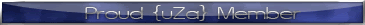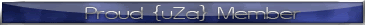|
|
| Message |
 Posted:
Wed Feb 18, 2009 7:38 pm Post subject: Posted:
Wed Feb 18, 2009 7:38 pm Post subject:
|

|
|

_________________



|
|
|
|
 |
|
|
|
| Message |
 Posted:
Wed Feb 18, 2009 7:38 pm Post subject: Posted:
Wed Feb 18, 2009 7:38 pm Post subject:
|

|
|

_________________



|
|
|
|
 |
|
|
|
| Message |
 Posted:
Wed Feb 18, 2009 7:49 pm Post subject: Posted:
Wed Feb 18, 2009 7:49 pm Post subject:
|

|
|
| {uZa}Canadian Girl wrote: |  |
Hey you!
_________________

________
|
|
|
|
 |
|
|
|
| Message |
 Posted:
Wed Feb 18, 2009 8:10 pm Post subject: Posted:
Wed Feb 18, 2009 8:10 pm Post subject:
|

|
|
| {uZa}Lonesome Eagle wrote: | | {uZa}Canadian Girl wrote: |  |
Hey you! |
Good evening Handsome.  I hope your day went well. I hope your day went well. 
_________________



|
|
|
|
 |
|
|
|
| Message |
 Posted:
Wed Feb 18, 2009 8:26 pm Post subject: Posted:
Wed Feb 18, 2009 8:26 pm Post subject:
|

|
|
Pretty well. Laid down at 3pm or so to watch a documentary on TV and just woke up at 6:30pm or so.. 
_________________

________
|
|
|
|
 |
|
|
|
| Message |
 Posted:
Wed Feb 18, 2009 8:32 pm Post subject: Posted:
Wed Feb 18, 2009 8:32 pm Post subject:
|

|
|
So TxGirl, how's it going?


_________________

________
|
|
|
|
 |
|
|
|
| Message |
 Posted:
Wed Feb 18, 2009 8:37 pm Post subject: Posted:
Wed Feb 18, 2009 8:37 pm Post subject:
|

|
|
| {uZa}Lonesome Eagle wrote: | So TxGirl, how's it going?

 |
LOL actually my sis in law told me just to wait till this weekend and she will help me get everything done then  Yay! Yay!
_________________

|
|
|
|
 |
|
|
|
| Message |
 Posted:
Wed Feb 18, 2009 9:29 pm Post subject: Posted:
Wed Feb 18, 2009 9:29 pm Post subject:
|

|
|
| {uZa}Lonesome Eagle wrote: | Pretty well. Laid down at 3pm or so to watch a documentary on TV and just woke up at 6:30pm or so..  |
Oh that sounds wonderful....I needed that today.... 
Well I am off to bed early. Good night. 
_________________



|
|
|
|
 |
|
|
|
| Message |
 Posted:
Wed Feb 18, 2009 11:09 pm Post subject: Posted:
Wed Feb 18, 2009 11:09 pm Post subject:
|

|
|
| {uZa}Canadian Girl wrote: | | {uZa}Lonesome Eagle wrote: | Pretty well. Laid down at 3pm or so to watch a documentary on TV and just woke up at 6:30pm or so..  |
Oh that sounds wonderful....I needed that today.... 
Well I am off to bed early. Good night.  |

_________________

|
|
|
|
 |
|
|
|
| Message |
 Posted:
Thu Feb 19, 2009 6:23 am Post subject: Posted:
Thu Feb 19, 2009 6:23 am Post subject:
|

|
|
Good morning to my friends and all others here! 
_________________
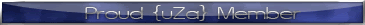
Respect all, fear none!
Conscia mens recti, famae mendacia ridet.
|
|
|
|
 |
|
|
|
| Message |
 Posted:
Thu Feb 19, 2009 7:07 am Post subject: Posted:
Thu Feb 19, 2009 7:07 am Post subject:
|

|
|
Good afternoon big guy. happy Friday eve! 
_________________

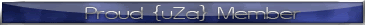
+SC+
|
|
|
|
 |
|
|
|
| Message |
 Posted:
Thu Feb 19, 2009 7:14 am Post subject: Posted:
Thu Feb 19, 2009 7:14 am Post subject:
|

|
|
And to you too, my friend! 
_________________
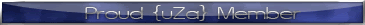
Respect all, fear none!
Conscia mens recti, famae mendacia ridet.
|
|
|
|
 |
|
 |
|
 |
 |
|
 |
|
|
| Message |
 Posted:
Thu Feb 19, 2009 7:15 am Post subject: Posted:
Thu Feb 19, 2009 7:15 am Post subject:
|

|
|
Ok this is interesting:
iZ3D Gaming Monitor
Did somebody mention 3D gaming monitor?
From time to time, a product is brought onto the market to rock the boat on conventional approaches. In this case it is the second generation iZ3D gaming monitor in 22" glory. Thanks to iZ3D for leaving their monitor in my care for this review. Let's see how it performs.
First Impressions
I have to admit, the thoughts of receiving a 3D gaming monitor to test was pretty exciting. There was no shortage of volunteers from those in the know to help me give the iZ3D a proper test (thanks JD for being the very able tester there). The unboxing was unceremonious as I was keen to get to the unit.
The iZ3D monitor is heavier and thicker than a standard LCD screen of the same size. This is due to the dual screens within the chassis to project the offset image. In terms of thickness, it is not quite double the thickness of a second screen. It certainly is not in the same league as a standard CRT monitor so there's no fretting over precious desk space.
JD looking sauve with 3D glasses.The plastic case of the iZ3D has a matte black finish with a silver band on the side panels to break the monotony. The stand is sturdy and allows for tilting the screen only. There is no provision for rotation or height adjustment. The bottom of the monitor curves outward slightly, allowing a more natural action when pressing the buttons presented.
How Does the iZ3D Work?
The iZ3D website has a fairly good, if brief explanation of the how their technology works. In a nutshell, the monitor uses two LCD matrices of the same size (22" in this case) and resolution (1,680 x 1,050) with the rear matrix handling intensity control and the front matrix handling polarisation control.
Fundamentally the operation of this 3D monitor is no different from a standard LCD, both utilises the ability of liquid crystals nestled in between two polarisers and the turning angle of the crystals determine the overall percentage of light that can pass through those polarisers. In the case of the iZ3D, the supplied eye glasses have polarisers (lenses) set at 90 degree angles to each other. This assists the human eye to perceive different images projected by the monitor dependent on both the brightness from the rear matrix and the polarisation angle of light from the front matrix.

_________________

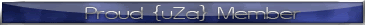
+SC+
|
|
|
|
 |
|
 |
|
 |
 |
|
 |
|
|
| Message |
 Posted:
Thu Feb 19, 2009 7:16 am Post subject: Posted:
Thu Feb 19, 2009 7:16 am Post subject:
|

|
|
Installation
The monitor comes with an A3 pictorial and text step by step instructions to getting the iZ3D ready for action. The 5 steps are simple enough to follow provided the minimum hardware requirements are met. Critically this means in a single monitor rig, you will require a video card with two DVI outlets. In most modern and top end graphics cards this is generally not an issue. However if you have a dual monitor rig, a second video card is a must to support the second monitor.
ConnectorsThe connectors on the monitor end are clearly labelled with either front or back LCD. The front is a DVI connector which is the matrix handling polarisation, whilst the back connector can be DVI or analog D-Sub producing the image and responsible for intensity. The connectors are tucked away behind the stand support, requiring the monitor to be laid on its side before you can access them.
_________________

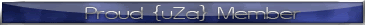
+SC+
|
|
|
|
 |
|
 |
|
 |
 |
|
 |
|
|
| Message |
 Posted:
Thu Feb 19, 2009 7:17 am Post subject: Posted:
Thu Feb 19, 2009 7:17 am Post subject:
|

|
|
You know how when you drive your car into a car park with low clearance, you involuntarily duck your head as though it will help ease the roof of your vehicle past the exposed pipes or the concrete beam? This is the same playing CoD4 with the iZ3D. You know you don't have to bob around, or move your body to dodge debris or hand grenades, but your body involuntarily does it away. Logically you know there is no depth to the flat screen monitor, but somehow the images are coming right in your face.
It is certainly a way to immerse yourself in the thick of action, more so if you have hooked up a surround sound system. The iZ3D monitor has a list of support games, which is generally most DirectX 8 and 9 games. It is rumoured that DirectX 10 is in the pipelines. 
_________________

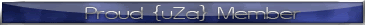
+SC+
|
|
|
|
 |
|
 |
|
 |
|
You cannot post new topics in this forum
You cannot reply to topics in this forum
You cannot edit your posts in this forum
You cannot delete your posts in this forum
You cannot vote in polls in this forum
|
|