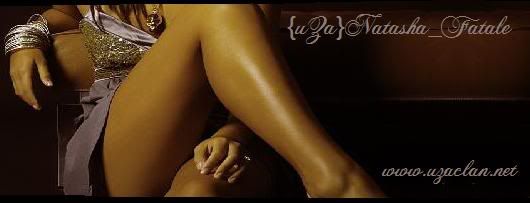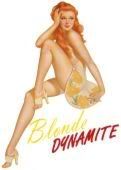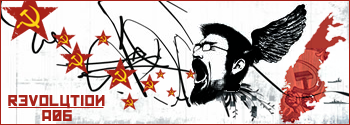|
|
| Message |
 Posted:
Sat Aug 18, 2007 2:09 pm Post subject:
Paint Shop Pro Question.. help me I am new Posted:
Sat Aug 18, 2007 2:09 pm Post subject:
Paint Shop Pro Question.. help me I am new |

|
|
OMG .. I need help please  I am trying to lift part of an image from a jgp and have no idea how to do it . Trying to lift the decal off the plane so I can paste it on another image. I am using PAint Shop Pro. Can one of you gurus please lend some assistance? I am trying to lift part of an image from a jgp and have no idea how to do it . Trying to lift the decal off the plane so I can paste it on another image. I am using PAint Shop Pro. Can one of you gurus please lend some assistance? 

_________________
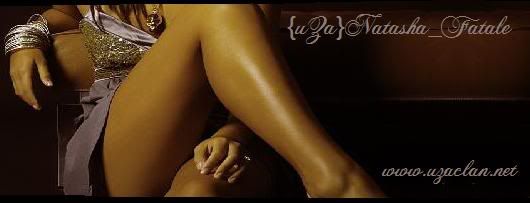
~~Be happy this moment, for this moment is your life~~
|
|
|
|
 |
|
|
|
| Message |
 Posted:
Sat Aug 18, 2007 2:29 pm Post subject: Posted:
Sat Aug 18, 2007 2:29 pm Post subject:
|

|
|
how is this?

_________________


|
|
|
|
 |
|
|
|
| Message |
 Posted:
Sat Aug 18, 2007 3:21 pm Post subject: Posted:
Sat Aug 18, 2007 3:21 pm Post subject:
|

|
|
That is fabulous ! Thank you so much  Can you also tell me how to do it , so that I know how for future reference? I appreciate it very much Can you also tell me how to do it , so that I know how for future reference? I appreciate it very much
_________________
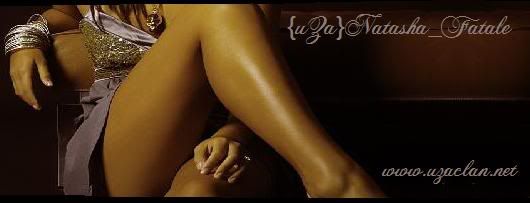
~~Be happy this moment, for this moment is your life~~
|
|
|
|
 |
|
|
|
| Message |
 Posted:
Sat Aug 18, 2007 4:13 pm Post subject:
Yet another damsel in distress situation .... Posted:
Sat Aug 18, 2007 4:13 pm Post subject:
Yet another damsel in distress situation .... |

|
|
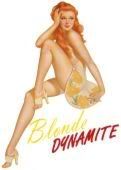
Here is another crisis that I need help with 
Is it possible to remove the girl in this first pic above and put her on the emblem in the second pic below.....covering the girl in the second pic ? Not covering the rest of the emblem however?

_________________
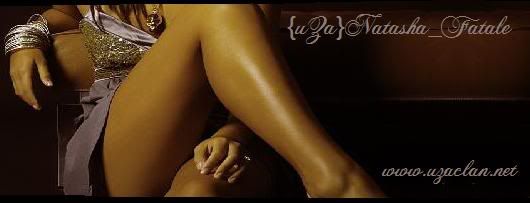
~~Be happy this moment, for this moment is your life~~
|
|
|
|
 |
|
|
|
| Message |
 Posted:
Sat Aug 18, 2007 6:59 pm Post subject: Posted:
Sat Aug 18, 2007 6:59 pm Post subject:
|

|
|
Well, you'd have to first cut out the girl. I'm not familiar with Paint Shop Pro though, so I'm not sure of the tool's name. After, you'd have to cut out the girl the the other pic that you want to put on the plane. Then, you'd have to find a clone tool of some sort, and clone pieces of the plane to cover up white showing.
Sorry I can't be more specific since I rarely do this kind of stuff.
_________________
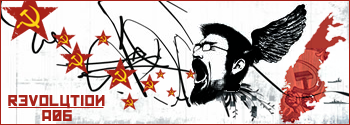
|
|
|
|
 |
|
 |
|
 |
 |
|
 |
|
|
| Message |
 Posted:
Sat Aug 18, 2007 7:42 pm Post subject:
Re: Yet another damsel in distress situation .... Posted:
Sat Aug 18, 2007 7:42 pm Post subject:
Re: Yet another damsel in distress situation .... |

|
|
| {uZa}Natasha_Fatale wrote: | 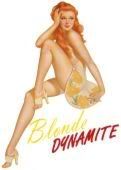
Here is another crisis that I need help with 
Is it possible to remove the girl in this first pic above and put her on the emblem in the second pic below.....covering the girl in the second pic ? Not covering the rest of the emblem however?
 |
That might be a little tough. I am not familiar with Paint Shop Pro to tell you how to cut it out. I have a sticky at the top of this forum on how to "render" in Photoshop. I don't know if PSP has the same tools or not. I will take a stab at putting the dynamite blonde on the other logo.
_________________

<img></img>
|
|
|
|
 |
|
 |
|
 |
 |
|
 |
|
|
| Message |
 Posted:
Sat Aug 18, 2007 8:56 pm Post subject: Posted:
Sat Aug 18, 2007 8:56 pm Post subject:
|

|
|
I just went and found the SAC logo instead of trying to recreate it again..  but I didn't find one that said "SAC Time" just Strategic Air Command (what SAC stands for). Hope you like. but I didn't find one that said "SAC Time" just Strategic Air Command (what SAC stands for). Hope you like. 

Here was the logo I used

_________________

<img></img>
|
|
|
|
 |
|
|
|
| Message |
 Posted:
Sun Aug 19, 2007 10:53 am Post subject: Posted:
Sun Aug 19, 2007 10:53 am Post subject:
|

|
|
Cyber you are the best! thank you so much for that! I love what you did with it and cant thank you enough OMG .
At the risk of being high maintenence and being banned from this thread for asking too many questions  ...... is there a way to get the "E" oriented correctly on the banner and the " S" on Sac time sharpened up? And then that decal transfered to the larger banner, covering up the old girl decal near the bombs? OMG I PROMISE this is the last annoying question ... ...... is there a way to get the "E" oriented correctly on the banner and the " S" on Sac time sharpened up? And then that decal transfered to the larger banner, covering up the old girl decal near the bombs? OMG I PROMISE this is the last annoying question ... 

_________________
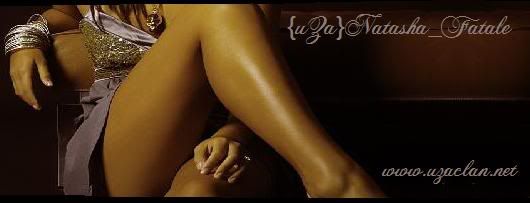
~~Be happy this moment, for this moment is your life~~
|
|
|
|
 |
|
|
|
| Message |
 Posted:
Sun Aug 19, 2007 11:53 am Post subject: Posted:
Sun Aug 19, 2007 11:53 am Post subject:
|

|
|
Do you have the originals? It would be easier to work with.
_________________

<img></img>
|
|
|
|
 |
|
|
|
| Message |
 Posted:
Sun Aug 19, 2007 12:17 pm Post subject: Posted:
Sun Aug 19, 2007 12:17 pm Post subject:
|

|
|

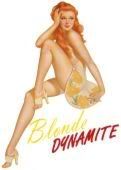


Here is a semi finished one I had come up with but it needs a masters touch 

|
|
|
|
 |
|
|
|
| Message |
 Posted:
Sun Aug 19, 2007 3:45 pm Post subject: Posted:
Sun Aug 19, 2007 3:45 pm Post subject:
|

|
|
How about this Tash?

Here is the Photoshop .psd file as well
ftp://uzaeagle.no-ip.info/tash.psd
Eagle
P.S. Not sure if the lightning bolt placement is absolutely appropriate or very unfortunate... 
|
|
|
|
 |
|
|
|
| Message |
 Posted:
Sun Aug 19, 2007 5:27 pm Post subject: Posted:
Sun Aug 19, 2007 5:27 pm Post subject:
|

|
|
Hahaha. I never would have noticed that if you didn't say anything. That's hilarious.
Good job by the way.
_________________


|
|
|
|
 |
|
|
|
| Message |
 Posted:
Sun Aug 19, 2007 6:32 pm Post subject: Posted:
Sun Aug 19, 2007 6:32 pm Post subject:
|

|
|
 The lightening bolt was a tragic oversight on my part ....OMG but thanks for pointing it out Eagle LOL The lightening bolt was a tragic oversight on my part ....OMG but thanks for pointing it out Eagle LOL
Thank you ! Nice job  I appreciate it ....was going blind trying to etch a sketch it in...but with the manuals my learning curve should improve. Thanks so much . I appreciate it ....was going blind trying to etch a sketch it in...but with the manuals my learning curve should improve. Thanks so much .
_________________
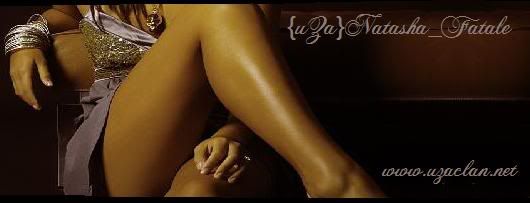
~~Be happy this moment, for this moment is your life~~
|
|
|
|
 |
|
|
|
| Message |
 Posted:
Sun Aug 19, 2007 7:01 pm Post subject: Posted:
Sun Aug 19, 2007 7:01 pm Post subject:
|

|
|
Nice job Eagle! I just got back a little while ago. Well waking up from my medicated induced sleep. Never realized how much your ribs are in motion till you crack one. 
_________________

<img></img>
|
|
|
|
 |
|
|
You cannot post new topics in this forum
You cannot reply to topics in this forum
You cannot edit your posts in this forum
You cannot delete your posts in this forum
You cannot vote in polls in this forum
|
|