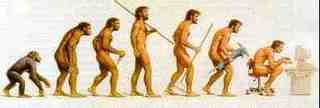|
|
 |
|
|
| Message |
 Posted:
Thu Aug 23, 2007 4:18 pm Post subject:
Studdog is stumped with his PC Posted:
Thu Aug 23, 2007 4:18 pm Post subject:
Studdog is stumped with his PC |

|
|
I have updated my bios a few times on my PC with no problems.
A few weeks ago I updated it again. I was hoping to get rid of my P4 Dual Core Extreme and try the P4 Quad Core Extreme that is supported by the new bios. This time I made the mistake of not choosing to save my current settings. I thought no problem; I will continue and go thru the bios after the update. I have some PC experience, so this did not bother me at all. Now I have a problem that I can't get past. It's got to be something simple, but I tried several things and am stumped. The bios recognizes all four of my hard drives, but windows only recognizes the C: Drive, which is two of the drives in one RAID 0.
I have two Western Digital 150GB Raptors in RAID 0. This is where my operating system and installed software is located. These are the two that work fine. In RAID 0 they show up as my Local Disk C: and function properly.
My other two drives are Western Digital 400GB Caviar SE16. These are the two that do not show up in windows. They use to be my H: and I: Drives. These two were not in RAID, but were each a single drive.
All four drives are SATA150 connections. My motherboard has four NVIDIA SATA connectors (blue) and one Silicon Image SATA RAID connector (red). The red connector is for a single SATA drive that can be used in RAID with an external drive or as a single internal drive. The four blue connectors are the ones that I have always used.
I have my two Raptors C:Drive plugged into the blue SATA 1 & SATA 2 connectors. My other two hard drives H: and I:Drives are plugged into the blue SATA 3 & SATA 4 connectors.
The bios knows my drives are there, no matter where I plug them in. Windows will recognize the RAID 0 drives plugged into blue 1 & 2. Windows will recognize either one of the other two if plugged into the red connector, but not if plugged into blue 3 & 4. Unfortunately there is only one red connector. I now have to shut down and open PC to switch back and forth between the H and I drives, plugging them into the red connector. What a pain this has become. Not sure what changed and how to correct it.
When I do plug them into the red connector, they show up as H or I drive as they originally were. Also all data is there and the drive will function properly.
If anyone has any ideas, it would be greatly appreciated.
Here is some more info on my sytem:
ASUS Motherboard: P5N32-SLI SE Deluxe
Operating System: Windows XP Pro 64 Bit
Picture of Motherboard:

_________________

|
|
|
|
 |
|
 |
|
 |
 |
|
 |
|
|
| Message |
 Posted:
Thu Aug 23, 2007 6:36 pm Post subject: Posted:
Thu Aug 23, 2007 6:36 pm Post subject:
|

|
|
| If you right click my computer and hit manage, then hit disk management, do you see all of your drives? Have you installed the RAID drivers off the ASUS CD?
|
|
|
|
 |
|
 |
|
 |
 |
|
 |
|
|
| Message |
 Posted:
Thu Aug 23, 2007 8:57 pm Post subject: Posted:
Thu Aug 23, 2007 8:57 pm Post subject:
|

|
|
| Commando wrote: | | If you right click my computer and hit manage, then hit disk management, do you see all of your drives? |
I see the C:Drive, which is actually two drives in one (RAID 0) that are plugged into the blue 1 & 2 connectors.
I do not see the other two drives that are plugged into the blue 3 & 4 connectors.
When I turn the PC off and plug either one of the H or I drives into the red connector, it will then show up in disk management.
It almost seems like the blue 3 & 4 connectors are dead.
| Commando wrote: | | Have you installed the RAID drivers off the ASUS CD? |
Would the H and I drives need a RAID driver? They are both used as single drives.
The RAID driver is working for the blue 1 & 2 connectors with RAID 0.
I have used RAID 0 many times, but this is the first PC that I have had four harddrives in. If the 3 & 4 drives do need a RAID driver, then I must of got lucky with the original install. If I didn't realize that I installed a driver for them, this may be my problem now. I do know how to install a RAID 0 driver, but what kind of driver do I need for two individual drives? I thought those would be plug and play.
I hope we are on to something, because I have been completly stumped.
|
|
|
|
 |
|
 |
|
 |
 |
|
 |
|
|
| Message |
 Posted:
Thu Aug 23, 2007 9:28 pm Post subject: Posted:
Thu Aug 23, 2007 9:28 pm Post subject:
|

|
|
updating bios sometimes resets your raid settings in bios, i had a similar problem and after using the correct settings it worked ok
_________________
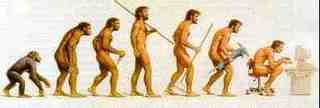
|
|
|
|
 |
|
|
You cannot post new topics in this forum
You cannot reply to topics in this forum
You cannot edit your posts in this forum
You cannot delete your posts in this forum
You cannot vote in polls in this forum
|
|