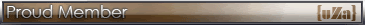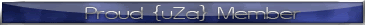|
|
| Message |
 Posted:
Tue Nov 20, 2007 12:36 am Post subject:
Lag Posted:
Tue Nov 20, 2007 12:36 am Post subject:
Lag |

|
|
The game runs fine except when their is a airstrike, then the game lags horrible, and I have to just stop and wait.
Any thoughts?
3.2ghz, 1.5meg ram, GFX6800, settings on low.
_________________

|
|
|
|
 |
|
|
|
| Message |
 Posted:
Tue Nov 20, 2007 3:07 pm Post subject: Posted:
Tue Nov 20, 2007 3:07 pm Post subject:
|

|
|
I believe it happens to alot of us, especially when Gomer is on.
_________________

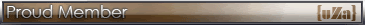
Serve the Lord, Jesus Christ with all your heart, soul and mind.
|
|
|
|
 |
|
|
|
| Message |
 Posted:
Wed Nov 21, 2007 7:49 am Post subject: Posted:
Wed Nov 21, 2007 7:49 am Post subject:
|

|
|
Check your running processes, make sure that the unnessary process are ended. This should help with the lag.
_________________

{GBI}CLanserver
66.55.142.20:28960
|
|
|
|
 |
|
|
|
| Message |
 Posted:
Wed Nov 21, 2007 10:40 pm Post subject: Posted:
Wed Nov 21, 2007 10:40 pm Post subject:
|

|
|
| {GBI}Harryball wrote: | | Check your running processes, make sure that the unnessary process are ended. This should help with the lag. |
Ya, did that, still lags..dunno.
_________________

|
|
|
|
 |
|
|
|
| Message |
 Posted:
Thu Nov 22, 2007 8:32 am Post subject: Posted:
Thu Nov 22, 2007 8:32 am Post subject:
|

|
|
Probably just a lot of stuff on the screen for the video card to draw. It sounds like a hardware upgrade may be in order.
_________________
Keep doing what you're doing and you'll keep getting what you're getting...
|
|
|
|
 |
|
|
|
| Message |
 Posted:
Thu Nov 22, 2007 2:14 pm Post subject: Posted:
Thu Nov 22, 2007 2:14 pm Post subject:
|

|
|
| {uZa}Lasherman wrote: | | {GBI}Harryball wrote: | | Check your running processes, make sure that the unnessary process are ended. This should help with the lag. |
Ya, did that, still lags..dunno. |
Check into you textures, set them to low see if that helps.
_________________

{GBI}CLanserver
66.55.142.20:28960
|
|
|
|
 |
|
|
|
| Message |
 Posted:
Thu Nov 22, 2007 2:19 pm Post subject: Posted:
Thu Nov 22, 2007 2:19 pm Post subject:
|

|
|
| cmos wrote: | | Probably just a lot of stuff on the screen for the video card to draw. It sounds like a hardware upgrade may be in order. |
Definitely looks that way to me. Sorry bro. 
_________________

|
|
|
|
 |
|
|
|
| Message |
 Posted:
Sun Nov 25, 2007 8:04 pm Post subject: Posted:
Sun Nov 25, 2007 8:04 pm Post subject:
|

|
|
Agreed!!
_________________

|
|
|
|
 |
|
|
|
| Message |
 Posted:
Sun Nov 25, 2007 8:30 pm Post subject: Posted:
Sun Nov 25, 2007 8:30 pm Post subject:
|

|
|
I've learned that letting the game find the optimal settings works best. I thought it was greatly undershooting the game for me, but it was actually right. I had to own up to the fact that my 2 year old rig isn't even enough to handle the game.
3700+ AMD
MSI NX6800GT
2x512MB Corsair XMS
I have to run the game at 800 x 600... otherwise I get bad lag and random freezes... the kind of freezes where it lags, then lags worse... then lags really really bad.. and then just freezes for a few seconds.
Perhaps a few patches later and some driver updates might help the situation.
|
|
|
|
 |
|
 |
|
 |
 |
|
 |
|
|
| Message |
 Posted:
Mon Nov 26, 2007 7:35 am Post subject: Posted:
Mon Nov 26, 2007 7:35 am Post subject:
|

|
|
Lasherman- I had the same trouble. I had to turn off all firewalls, including the router's, and this is the "biggie"... turn off my virus protection! I still get alittle lag but nothing like I had... the credit goes to REN for his suggestions to me on this problem! 
_________________

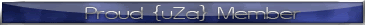
+SC+
|
|
|
|
 |
|
|
You cannot post new topics in this forum
You cannot reply to topics in this forum
You cannot edit your posts in this forum
You cannot delete your posts in this forum
You cannot vote in polls in this forum
|
|