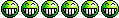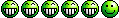| Author |
Message |
|
{uZa}Canadian Girl
|
Post subject: - - Help please? - -  Posted: Posted: Sun May 31, 2009 4:46 pm |
|
Joined: Sun Feb 15, 2009 10:08 pm
Posts: 5197
Location: Under the Table and Dreaming
|
Today my virus program kept popping up...only when I go to certain sites such as deviantart and photobucket...I did a scan with Malware and this is what it picked up... memman.vxd skinboxer43.dll Should I be really concerned...though I am eventually going to install Windows 7..in the next couple weeks...before July.  _________________ 
|
|
  |
|
 |
|
{uZa}Renegade
|
Post subject: Re: - - Help please? - -  Posted: Posted: Sun May 31, 2009 4:53 pm |
|
 |
| Loves to Spam |
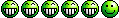 |
Joined: Mon Feb 16, 2009 1:27 am
Posts: 1671
|
|
Yes they are both spyware. Did malwarebytes remove it ?
_________________ 
|
|
  |
|
 |
|
{uZa}Renegade
|
Post subject: Re: - - Help please? - -  Posted: Posted: Sun May 31, 2009 4:59 pm |
|
 |
| Loves to Spam |
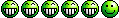 |
Joined: Mon Feb 16, 2009 1:27 am
Posts: 1671
|
|
Do not do too much until they are cleared as they are both keyloggers and quite nasty according to Symantec.
_________________ 
|
|
  |
|
 |
|
{uZa}Lonesome Eagle
|
Post subject: Re: - - Help please? - -  Posted: Posted: Sun May 31, 2009 5:15 pm |
|
Joined: Thu Feb 19, 2009 10:47 am
Posts: 1226
Location: Fairfax, VA, USA
|
|
I may have mentioned this before, but you need to:
-Update both your Anti-Virus and MalwareBytes AntiMalware to be sure you have the latest definitions in both.
-Boot up in SAFE MODE (hit F8 while booting)
-Run your anti-virus and do a "complete" scan of your system. Let it fix anything it finds
-Run MalwareBytes AntiMalware and do a "complete" scan of your system. Let it fix anything it finds
(don't do "quick" scans with either tool, do "complete" scans)
-Reboot back into normal mode.
The reason why you need to do this in "safe mode" is that the tools may not be able to remove the problems while the problems are in fact running / locked open. Safe Mode should let your tools do a better job of cleaning up.
_________________ 
|
|
  |
|
 |
|
{uZa}Canadian Girl
|
Post subject: Re: - - Help please? - -  Posted: Posted: Sun May 31, 2009 7:23 pm |
|
Joined: Sun Feb 15, 2009 10:08 pm
Posts: 5197
Location: Under the Table and Dreaming
|
Thanks guys.  _________________ 
|
|
  |
|
 |
|
{uZa}Renegade
|
Post subject: Re: - - Help please? - -  Posted: Posted: Mon Jun 01, 2009 12:26 am |
|
 |
| Loves to Spam |
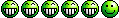 |
Joined: Mon Feb 16, 2009 1:27 am
Posts: 1671
|
|
To add to Eagles post It is also recommended to clear the restore points too as the nasties can be saved in there.
_________________ 
|
|
  |
|
 |
|
{uZa}Canadian Girl
|
Post subject: Re: - - Help please? - -  Posted: Posted: Mon Jun 01, 2009 9:13 am |
|
Joined: Sun Feb 15, 2009 10:08 pm
Posts: 5197
Location: Under the Table and Dreaming
|
Thanks Ren.  Ok I am going to finally download Windows 7 today. Eagle you recommend 32-bit for me? If I run the 32-bit one when it comes to updating drivers like video...which do I pick then 32 or 64? Also one more question can I download both 32-bit and 64-bit? _________________ 
|
|
  |
|
 |
|
{uZa}Lonesome Eagle
|
Post subject: Re: - - Help please? - -  Posted: Posted: Mon Jun 01, 2009 9:45 am |
|
Joined: Thu Feb 19, 2009 10:47 am
Posts: 1226
Location: Fairfax, VA, USA
|
{uZa}Canadian Girl wrote: Thanks Ren.  Ok I am going to finally download Windows 7 today. Eagle you recommend 32-bit for me? If I run the 32-bit one when it comes to updating drivers like video...which do I pick then 32 or 64? Also one more question can I download both 32-bit and 64-bit? You can download both. If you run 32 bit you should use either 32 bit drivers or drivers which don't care and work on both. If you want to get the Windows 7 RC1 from Microsoft (and not from usenet or bittorent) you should do it soon. They are only offering it for another week or two. http://www.microsoft.com/Windows/windows-7/download.aspxOnce you have it installed it will work until March of next year, so you can look at paying for the upgrade at some point in the future. _________________ 
|
|
  |
|
 |
|
{uZa}Canadian Girl
|
Post subject: Re: - - Help please? - -  Posted: Posted: Mon Jun 01, 2009 10:22 am |
|
Joined: Sun Feb 15, 2009 10:08 pm
Posts: 5197
Location: Under the Table and Dreaming
|
Thanks Eagle.  I will do that today....download it.  _________________ 
|
|
  |
|
 |
|
{uZa}Canadian Girl
|
Post subject: Re: - - Help please? - -  Posted: Posted: Tue Jun 02, 2009 2:59 pm |
|
Joined: Sun Feb 15, 2009 10:08 pm
Posts: 5197
Location: Under the Table and Dreaming
|
....and I am running Windows 7 now.  No problems in the installing...now to reinstall everything else.  I am liking it so far.  _________________ 
|
|
  |
|
 |
|
{uZa}Lonesome Eagle
|
Post subject: Re: - - Help please? - -  Posted: Posted: Tue Jun 02, 2009 3:09 pm |
|
Joined: Thu Feb 19, 2009 10:47 am
Posts: 1226
Location: Fairfax, VA, USA
|
{uZa}Canadian Girl wrote: ....and I am running Windows 7 now.  No problems in the installing...now to reinstall everything else.  I am liking it so far.  Outstanding! Let me know if you need anything (PS, Flash Banner Maker, whatever I have given you in the past.) Be sure to turn off UAC. It's a pain in the butt.... Disable and Turnoff UAC in Windows 7 from Control Panel 1. Access User Control Panel from Start Menu -> Control Panel -> User Accounts and Family Safety -> User Account 2. Click on User Account Control settings link. 3. Move the Slider to Never Notify 4. Click OK to make the change effective 5. Reboot. _________________ 
|
|
  |
|
 |
|
{uZa}Lonesome Eagle
|
Post subject: Re: - - Help please? - -  Posted: Posted: Tue Jun 02, 2009 3:12 pm |
|
Joined: Thu Feb 19, 2009 10:47 am
Posts: 1226
Location: Fairfax, VA, USA
|
If you go to http://www.nvidia.com/Download/index.aspx?lang=en-us and tell it which graphics card you have, it will auto-detect that you are on Windows 7 and take you to the appropriate driver. Probably good to install the Windows 7 specific driver for Nvidia instead of using the Vista ones (although they do work). _________________ 
|
|
  |
|
 |
|
{uZa}Canadian Girl
|
Post subject: Re: - - Help please? - -  Posted: Posted: Wed Jun 03, 2009 8:27 am |
|
Joined: Sun Feb 15, 2009 10:08 pm
Posts: 5197
Location: Under the Table and Dreaming
|
Thanks Eagle.  _________________ 
|
|
  |
|
 |
|
{uZa}Canadian Girl
|
Post subject: Re: - - Help please? - -  Posted: Posted: Wed Jun 17, 2009 2:45 pm |
|
Joined: Sun Feb 15, 2009 10:08 pm
Posts: 5197
Location: Under the Table and Dreaming
|
...I am liking Windows 7 a lot so far. I haven't had any problems with it.  I just discovered the snipping tool.  _________________ 
|
|
  |
|
 |
|