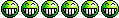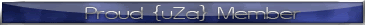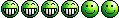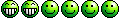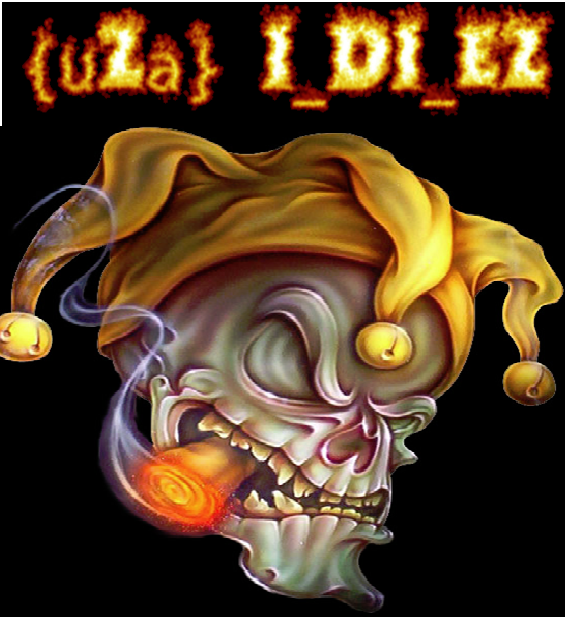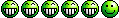OK here's where I am at...
1. Uninstalled both COD and CODUO and did fresh install--- no good same error message.
2. Rolled back vid driver--- no good either.
3. Googled the problem and found this:
There is a work around for this issue that lets you use the latest Cataylst Driver and play open gl games of yester year.
This is what you do:
1) Install Catayst 10.4 (if haven't already got it installed) or what ever version of Catalyst last worked for you.
2) GO to your windows folder.
for 32bit users go to your system32 folder and find the following file atioglxx.dll. copy the file and place it somewhere easy to find.
For 64bit users you will find the atioglxx.dll in your sysWOW64 folder. Do the same as the 32bit users and copy this file.
3) Uninstall your current Catalyst Control Centr and all it components.
4) Install 10.6
5) Copy your saved atioglxx.dll file and place it in your broken open gl game folder. In my case it was my COD folder. File goes in the same location of where the games .exe.
6) Your game should now work again.
This is the method that i used. But hey COD UO now works for me so I'm happy again. There are other ways you can do this. But I found this easiest. Hope this will help people who have the buffer overrun issue with the latest drivers.
Anyone wanted try and explain the above??? 
AND now for the twist...... COD WAW and COD Black OPS run just fine-no problems!!!!!!!!!

Sorry if this is long winded.