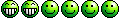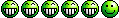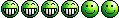| Author |
Message |
|
{uZa}1terribleshot
|
Post subject: More problems  Posted: Posted: Wed Sep 15, 2010 8:36 am |
|
Joined: Wed Feb 25, 2009 9:19 am
Posts: 466
Location: Indiana
|
|
I got the 500gb HDD installed. but it says I only have 120GB. Anyone know what i did or need to do. I'm really getting frustrated.
Also Im really having issues with the network drivers, so Im getting a new card and gonna install it that should fix it.
Also installed my windows xp. my internet explorer is 6 if i try to install 7 or 8 which is what my old computer had. i get the following message
the procedure entry point SHRegGetValueW could not be located in the dynamic link library SHLWAPI.dll I looked on the internet and couldnt find anything.
Any help would be appreciated. Thanx
|
|
  |
|
 |
|
{uZa}1terribleshot
|
Post subject: Re: More problems  Posted: Posted: Fri Sep 17, 2010 9:26 am |
|
Joined: Wed Feb 25, 2009 9:19 am
Posts: 466
Location: Indiana
|
|
Well I got everything fixed except the 500gb hard drive only shows it being 162gb. The bios show it as 500gb.... any ideas
|
|
  |
|
 |
|
{uZa}Renegade
|
Post subject: Re: More problems  Posted: Posted: Fri Sep 17, 2010 9:48 am |
|
 |
| Loves to Spam |
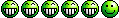 |
Joined: Mon Feb 16, 2009 1:27 am
Posts: 1675
|
|
You need to install the service packs. I think XP got up to pack 3.
_________________ 
|
|
  |
|
 |
|
{uZa}1terribleshot
|
Post subject: Re: More problems  Posted: Posted: Sat Sep 18, 2010 3:33 pm |
|
Joined: Wed Feb 25, 2009 9:19 am
Posts: 466
Location: Indiana
|
|
yeah i did i think i got everything fixed except the hdd having the wrong capacity but i can live with that.
|
|
  |
|
 |
|
{uZa}Studdog
|
Post subject: Re: More problems  Posted: Posted: Sat Sep 18, 2010 4:20 pm |
|
Joined: Thu Feb 19, 2009 11:12 pm
Posts: 897
Location: Indiana, USA
|
|
I think you have to format after the service packs are installed.
Obviously you can't do that if that is the same hard drive with the operating system.
In the case of the latter, you should use another PC to format the drive prior to installing windows.
There is probably some partition software available that will allow you to partition the missing space, then format it, then add to the current partition.
I used Partition Magic at one time to do similiar things, but that software is no longer sold.
You could try a search for a free or trial version of any partition software.
Just read and see if it would do what you need before downloading.
|
|
  |
|
 |
|
{uZa}Renegade
|
Post subject: Re: More problems  Posted: Posted: Sat Sep 18, 2010 4:32 pm |
|
 |
| Loves to Spam |
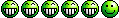 |
Joined: Mon Feb 16, 2009 1:27 am
Posts: 1675
|
|
Either the motherboard is old and the bios needs updating (I really would not bother) or you need to go to disc management now the service packs are in, and rescan the disc Be careful not to hit the delete button.
_________________ 
|
|
  |
|
 |
|
{uZa}1terribleshot
|
Post subject: Re: More problems  Posted: Posted: Sat Sep 18, 2010 6:51 pm |
|
Joined: Wed Feb 25, 2009 9:19 am
Posts: 466
Location: Indiana
|
|
Yeah I'm not to worried about it. Bios show 500gb. But ill worry about it when I put it in a new comp. 216gb is enough for now.
|
|
  |
|
 |
|