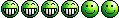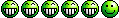Thanks for ideas!

I had already tried adjusting those settings and they didn't help.
The issue is now corrected. I got a free copy of Razer Surround Pro with my Razer Death Adder Chroma gaming mouse. It can be applied to any speakers or headsets. I applied it to my monitor speakers with the stereo option and now they are awesome! Three times louder and much more clearer than ever before. Of course now I will never turn the volume up 100% as that would be too loud, but that is great and much better than too low.

I really think the issue had something to do with old drivers verses new drivers, but I am not completely sure.
I am glad that now they are better than ever.