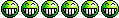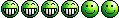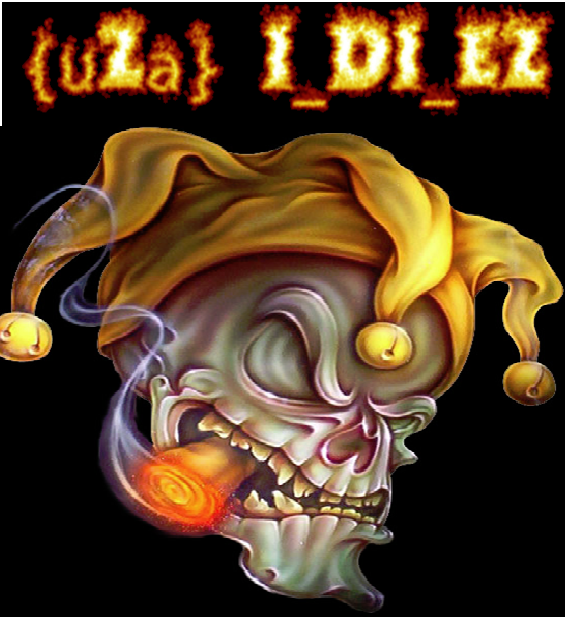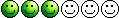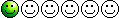| Author |
Message |
|
{uZa}Canadian Girl
|
Post subject: ~~ Windows 7 Total Security 2011? ~~  Posted: Posted: Fri Apr 08, 2011 8:27 pm |
|
Joined: Sun Feb 15, 2009 10:08 pm
Posts: 5197
Location: Under the Table and Dreaming
|
|
One of the ladies I work with told me their PC got hit with this, it popped up on her screen like an update I guess. Has anyone heard of this virus?
I am trying to help my mom out with her laptop...she finally bought one and is all hooked up to email etc. I like to warn her about things, especially with online banking...and it it hard to explain things over the phone.
Also what program would be good and easy to install for cleaning up your PC? I use CCleaner.
_________________ 
|
|
  |
|
 |
|
{uZa} I_DI_EZ
|
Post subject: Re: ~~ Windows 7 Total Security 2011? ~~  Posted: Posted: Tue Apr 12, 2011 1:23 am |
|
 |
| Mucho Posto! |
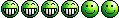 |
Joined: Sat Jun 12, 2010 10:54 pm
Posts: 527
|
ccleaner = good for cleaning up extra crap malwarebytes = good for spyware removal spybot search and destroy = good for spyware removal and immunizes against known attacks auslogics disk defrag = good to speed up the pc (this works great) nod32 @  = great one time virus scanner (works best in safe mode) let me know if u want any others  _________________ 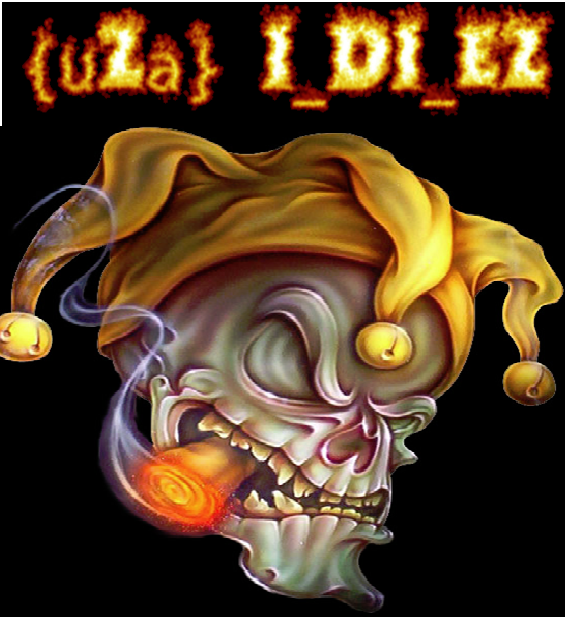
|
|
  |
|
 |
|
{uZa}Canadian Girl
|
Post subject: Re: ~~ Windows 7 Total Security 2011? ~~  Posted: Posted: Wed May 04, 2011 9:25 am |
|
Joined: Sun Feb 15, 2009 10:08 pm
Posts: 5197
Location: Under the Table and Dreaming
|
THanks.  Looks like I will be doing a reinstall here soon, those would be helpful. _________________ 
|
|
  |
|
 |
|
{uZa}Studdog
|
Post subject: Re: ~~ Windows 7 Total Security 2011? ~~  Posted: Posted: Wed May 04, 2011 5:45 pm |
|
Joined: Thu Feb 19, 2009 11:12 pm
Posts: 897
Location: Indiana, USA
|
|
My wifes PC recently had that virus.
I closed the virus in task manager, and then used the free Avast anti-virus to remove it.
Then some things wouldn't work such as Internet Explorer.
I then did a restore to an early date and everything is as good as always.
NOTE* Restore will not work when the virus is on your PC, as the virus shuts it off.
But after removing the virus, the restore function will be back on.
Good luck!
|
|
  |
|
 |
|
{uZa}Canadian Girl
|
Post subject: Re: ~~ Windows 7 Total Security 2011? ~~  Posted: Posted: Wed May 04, 2011 9:11 pm |
|
Joined: Sun Feb 15, 2009 10:08 pm
Posts: 5197
Location: Under the Table and Dreaming
|
Thanks Stoodog for the tip. I find it hard to talk to my mom on the phone and can't see what issues she is having with her laptop. She is new the the PC/internet world.  _________________ 
|
|
  |
|
 |
|
{uZa}Studdog
|
Post subject: Re: ~~ Windows 7 Total Security 2011? ~~  Posted: Posted: Wed May 04, 2011 11:05 pm |
|
Joined: Thu Feb 19, 2009 11:12 pm
Posts: 897
Location: Indiana, USA
|
|
If you try my way, you will need to download Avast from a different PC than the one infected.
Install Avast on the infected PC.
Then do an update on the Avast followed by a full system scan.
Avast will need to restart the PC when it finds the virus.
Do the restart and walk away, as it will take a little while to complete the scan.
When all said and done, then do a system restore.
|
|
  |
|
 |
|
{uZa} I_DI_EZ
|
Post subject: Re: ~~ Windows 7 Total Security 2011? ~~  Posted: Posted: Thu May 05, 2011 7:32 am |
|
 |
| Mucho Posto! |
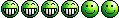 |
Joined: Sat Jun 12, 2010 10:54 pm
Posts: 527
|
{uZa}Canadian Girl wrote: Thanks Stoodog for the tip. I find it hard to talk to my mom on the phone and can't see what issues she is having with her laptop. She is new the the PC/internet world.  when you get a chance make an account for logmein  . and install the free version on you moms machine. as long as the pc can talk to the internet, u can control the mouse even use a red laser pointer for easy show and tell. i use it on my dad's machine whom is 3 hours away works great! _________________ 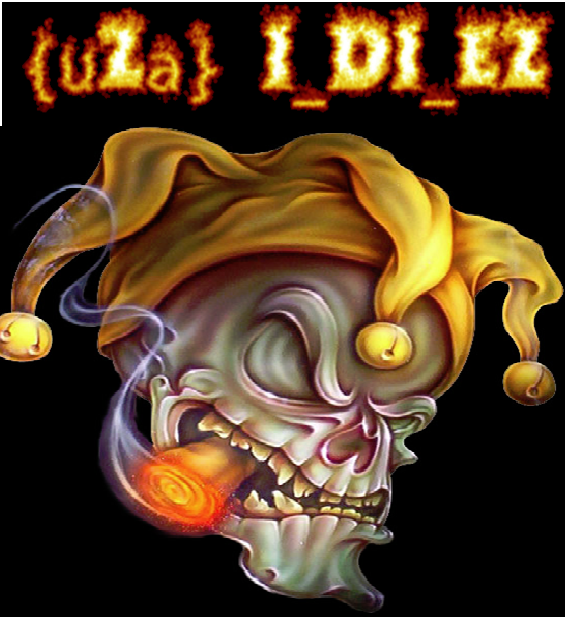
|
|
  |
|
 |
|
{uZa}Studdog
|
Post subject: Re: ~~ Windows 7 Total Security 2011? ~~  Posted: Posted: Thu May 05, 2011 9:19 am |
|
Joined: Thu Feb 19, 2009 11:12 pm
Posts: 897
Location: Indiana, USA
|
{uZa} I_DI_EZ wrote: when you get a chance make an account for logmein  . and install the free version on you moms machine. as long as the pc can talk to the internet, u can control the mouse even use a red laser pointer for easy show and tell. i use it on my dad's machine whom is 3 hours away works great! That's not a good idea. When you are connected to the internet, this virus is uploading all your personal information in the back ground. Always disconnect from the internet when you have this virus, or any other virus just in case it does the same. When I updated Avast, I shut the virus down in task manager, connected the ethernet, did the update to Avast and immediately disconnected the ethernet cable again. The virus will relaunch itself every few minutes, so you have a small window to operate in.
|
|
  |
|
 |
|
{uZa}Meethos
|
Post subject: Re: ~~ Windows 7 Total Security 2011? ~~  Posted: Posted: Sat May 07, 2011 7:45 pm |
|
 |
| Found Submit Button |
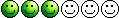 |
Joined: Sun Jul 18, 2010 7:40 pm
Posts: 34
|
Download Security Check by screen317 from one of the following links and save it to your desktop. http://screen317.spywareinfoforum.org/SecurityCheck.exehttp://screen317.changelog.fr/SecurityCheck.exe* Unzip SecurityCheck.zip and a folder named Security Check should appear. * Open the Security Check folder and double-click Security Check.bat * Follow the on-screen instructions inside of the black box. * A Notepad document should open automatically called checkup.txt This program will tell you if anything is out of date. I would also run Superantispyware http://www.superantispyware.com/download.htmlAnd run malwarebytes again if a system restore is run. One more thing I would run is TDSSKillerDownload TDSSKiller and save it to your Desktop. Extract its contents to your desktop. Once extracted, open the TDSSKiller folder and doubleclick on TDSSKiller.exe to run the application, then on Start Scan. If an infected file is detected, the default action will be Cure, click on Continue. If a suspicious file is detected, the default action will be Skip, click on Continue. It may ask you to reboot the computer to complete the process. Click on Reboot Now
|
|
  |
|
 |
|
kalgari
|
Post subject: Re: ~~ Windows 7 Total Security 2011? ~~  Posted: Posted: Mon Oct 15, 2018 5:25 am |
|
 |
| Forum Newbie |
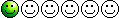 |
Joined: Sun Oct 14, 2018 1:28 pm
Posts: 2
|
|
Instead of installing it on PC i'd recommend to use online antiviruses It is more secure way to check for malware I suppose.
|
|
  |
|
 |
|