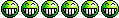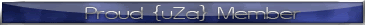| Author |
Message |
|
{uZa}Lonesome Eagle
|
Post subject: Re: Windows 7 RELEASE CANDIDATE  Posted: Posted: Sat May 02, 2009 7:58 am |
|
Joined: Thu Feb 19, 2009 10:47 am
Posts: 1229
Location: Fairfax, VA, USA
|
{uZa}sCaryDeth wrote: {uZa}Lonesome Eagle wrote: Click for full image Dude! That desktop looks awesome! Mind walking us through the steps to get a similar setup? What Gadgets you're using, how you got the shortcut links on the desktop tp look so smooth and blend so well, etc? Thanks! The basics on what I did is all here: http://jsmorley.deviantart.com/art/Dark-Rainmeter-119724325And here is a link to the Rainmeter online manual: http://www.ipi.fi/~rainy/Rainmeter/Manual.htmlI reworked the Rainmeter skins a bit since the one on Deviant Art and the one here, it's an interesting tool. (although not for the completely faint at heart computer-wise, it takes some "script writing") You can get much of the same functionality with Windows "Gadgets", but without the ability to customize how things look. Here is my current setup, I have built my own "ObjectDock" functionality completely using Rainmeter.  _________________ 
|
|
  |
|
 |
|
{uZa}Retsah
|
Post subject: Re: Windows 7 RELEASE CANDIDATE  Posted: Posted: Sun May 03, 2009 3:28 am |
|
Joined: Mon Feb 23, 2009 3:30 pm
Posts: 193
|
|
So awesome. Gonna have to do some playing around.
_________________
The artist formerly known as FreakOfNature/sCaryDeth
|
|
  |
|
 |
|
{uZa}Lonesome Eagle
|
Post subject: Re: Windows 7 RELEASE CANDIDATE  Posted: Posted: Sun May 03, 2009 11:42 am |
|
Joined: Thu Feb 19, 2009 10:47 am
Posts: 1229
Location: Fairfax, VA, USA
|
|
  |
|
 |
|
{uZa}CrazySpinner
|
Post subject: Re: Windows 7 RELEASE CANDIDATE  Posted: Posted: Mon May 04, 2009 12:17 pm |
|
Joined: Sat Feb 21, 2009 11:47 pm
Posts: 113
Location: Iowa
|
|
Eagle,
I downloaded the 64bit torrent from the site you posted and installed it over the weekend. Though in the lower right hand corner of the screen it shows it being the 7000 build which is the same as the beta version. I think I saw somewhere the RC is the 7100 build. Could you clarify if what I'm seeing should be there? Thx
_________________  
|
|
  |
|
 |
|
{uZa}Lonesome Eagle
|
Post subject: Re: Windows 7 RELEASE CANDIDATE  Posted: Posted: Mon May 04, 2009 12:34 pm |
|
Joined: Thu Feb 19, 2009 10:47 am
Posts: 1229
Location: Fairfax, VA, USA
|
{uZa}CrazySpinner wrote: Eagle,
I downloaded the 64bit torrent from the site you posted and installed it over the weekend. Though in the lower right hand corner of the screen it shows it being the 7000 build which is the same as the beta version. I think I saw somewhere the RC is the 7100 build. Could you clarify if what I'm seeing should be there? Thx The RC1 build shows 7100 in the lower right hand corner. If you are seeing 7000 down there then something is wrong. Did you do a "clean" install? Format your hard drive and install the RC1 version? Microsoft does not allow an "upgrade" from 7000 to 7100, as they know it will cause problems and they don't want to be flooded with reports. They don't want to take the time to debug issues with upgrading from the beta to the Release Candidate, as that isn't what they are going to be dealing with when the release comes out. They are focused on upgrades from XP and Vista to Win7, that is what 99.9% of people will be doing. Everyone going from an earlier beta of Win7 really MUST do a clean install or there will be problems. Trust me... Been there. If you did a clean install, then I don't understand. Are you sure you put the right DVD in when you installed and didn't just install 7000 again? _________________ 
|
|
  |
|
 |
|
{uZa}CrazySpinner
|
Post subject: Re: Windows 7 RELEASE CANDIDATE  Posted: Posted: Mon May 04, 2009 12:57 pm |
|
Joined: Sat Feb 21, 2009 11:47 pm
Posts: 113
Location: Iowa
|
Doh,  stupid me, I burned the wrong ISO file, and labeled it RC. Thx. It was pretty late when I did it. I'll chalk it up to be too tired.  _________________  
|
|
  |
|
 |
|
{uZa}Lonesome Eagle
|
Post subject: Re: Windows 7 RELEASE CANDIDATE  Posted: Posted: Mon May 04, 2009 1:15 pm |
|
Joined: Thu Feb 19, 2009 10:47 am
Posts: 1229
Location: Fairfax, VA, USA
|
{uZa}CrazySpinner wrote: Doh,  stupid me, I burned the wrong ISO file, and labeled it RC. Thx. It was pretty late when I did it. I'll chalk it up to be too tired.   _________________ 
|
|
  |
|
 |
|
{uZa}Underdog
|
Post subject: Re: Windows 7 RELEASE CANDIDATE  Posted: Posted: Tue May 12, 2009 7:12 am |
|
Joined: Mon Feb 23, 2009 8:00 am
Posts: 3323
Location: Little Gasparilla Island, FL!
|
Ok Eagle.... formatted HDD but when the install gets going it comes to a halt about 5mins into the setup. It says it can't find the drivers for my DVD drive? But it just loaded 5mins worth of data using the DVD! At this point the only option is to cancel install. Any ideas?  _________________  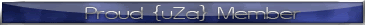
|
|
  |
|
 |
|
{uZa}Lonesome Eagle
|
Post subject: Re: Windows 7 RELEASE CANDIDATE  Posted: Posted: Tue May 12, 2009 8:27 am |
|
Joined: Thu Feb 19, 2009 10:47 am
Posts: 1229
Location: Fairfax, VA, USA
|
{uZa}Underdog wrote: Ok Eagle.... formatted HDD but when the install gets going it comes to a halt about 5mins into the setup. It says it can't find the drivers for my DVD drive? But it just loaded 5mins worth of data using the DVD! At this point the only option is to cancel install. Any ideas?  I have never, ever, ever seen Windows setup say any such thing. What version of Win7 are you installing (32 or 64 bit), are you sure it is the Release Candidate / 7100, and where did you download it? _________________ 
|
|
  |
|
 |
|
{uZa}Underdog
|
Post subject: Re: Windows 7 RELEASE CANDIDATE  Posted: Posted: Tue May 12, 2009 9:20 am |
|
Joined: Mon Feb 23, 2009 8:00 am
Posts: 3323
Location: Little Gasparilla Island, FL!
|
|
7100 RC1 32 bit, from the link here.
_________________  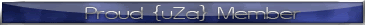
|
|
  |
|
 |
|
{uZa}Lonesome Eagle
|
Post subject: Re: Windows 7 RELEASE CANDIDATE  Posted: Posted: Tue May 12, 2009 9:32 am |
|
Joined: Thu Feb 19, 2009 10:47 am
Posts: 1229
Location: Fairfax, VA, USA
|
{uZa}Underdog wrote: 7100 RC1 32 bit, from the link here. Ok, let make sure I understand how you proceeded. You burned the .iso file to a DVD and then booted from it? In setup, you went to drive options, removed the partition for Drive C and let setup recreate it? Or did you just "format" the existing partition? Then setup proceeds up to a point, and stops with an error message that it can't "find" drivers for your DVD drive? At that point the only option offered is to cancel the setup? _________________ 
|
|
  |
|
 |
|
{uZa}Lonesome Eagle
|
Post subject: Re: Windows 7 RELEASE CANDIDATE  Posted: Posted: Tue May 12, 2009 9:40 am |
|
Joined: Thu Feb 19, 2009 10:47 am
Posts: 1229
Location: Fairfax, VA, USA
|
|
I did a little google'ing and it seems that a few others have seen this problem.
One likely culprit is an improperly burned DVD of Widows 7 from the .iso image you downloaded. The consensus seems to be that you need to be sure to burn the DVD at the slowest writing speed offered by the application you are using to burn the .iso to DVD. What software did you use to burn the DVD?
Another possible problem is improper setting of the master/slave jumpers on an IDE DVD drive. Is your DVD IDE or SATA?
_________________ 
|
|
  |
|
 |
|
{uZa}Underdog
|
Post subject: Re: Windows 7 RELEASE CANDIDATE  Posted: Posted: Tue May 12, 2009 1:44 pm |
|
Joined: Mon Feb 23, 2009 8:00 am
Posts: 3323
Location: Little Gasparilla Island, FL!
|
|
IDE burner and I used "Active ISO Burner" software. I'll try another download and burn at the lower speed.
I'm putting W7 on a dedicated HDD that was entirely formatted.
Thanks for your help Eagle.
_________________  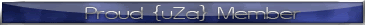
|
|
  |
|
 |
|






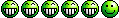





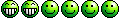


 stupid me, I burned the wrong ISO file, and labeled it RC. Thx. It was pretty late when I did it. I'll chalk it up to be too tired.
stupid me, I burned the wrong ISO file, and labeled it RC. Thx. It was pretty late when I did it. I'll chalk it up to be too tired.