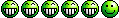I was going to do up a tutorial showing exactly how to do a "clean" install of Windows 7. However, I found a really nice one already done on SevenForums which has all the screenshots and explanations.
You really, really SHOULD do a clean install rather than an "upgrade" install. You will have tons of ugliness and issues if you upgrade from XP or Vista to Seven. Backup your data (pictures, movies, music, COD players file, browser bookmarks, etc.) first and then nuke your whole hard drive and install Windows 7 brand spanking new. Then install the applications / games you use and copy back your data.
Check out the step-by-step tutorial here.