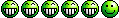If you have a really large image you want to post, you might consider using the new "rimg" bbCode so you don't mess up the display width for everyone. It will post your image as a "thumbnail" which will expand to full size if clicked on.
Use the "rimg" code just like you do the "img" code now... There is a button for it at the top of the page near the other formatting codes when you are posting.
So instead of:
Code:
[img]ftp://uzaeagle.serveftp.com/fantasy_girl3.jpg[/img]
Which puts in a really large picture, use:
Code:
[rimg]ftp://uzaeagle.serveftp.com/fantasy_girl3.jpg[/rimg]
Which posts the clickable thumbnail.