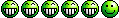I have added a bunch of custom "BBCodes" you can use when posting. The are at the top of the edit area when you are creating/editing/quoting a message. Here are the ones I added and how to use them:
centerCenters text on a line
Code:
[center]put text here[/center]
clockDisplays world clock - No parameters needed
Code:
[clock][/clock]
dailymotionVideo from
http://dailymotion.comCode:
[dailymotion]put in the just ID number from the "Embedable Player" link on the page[/dailymotion]
deviantartPicture from
http://deviantart.comCode:
[deviantart]put in just the ID from URL here[/deviantart]
groovesharkMusic from
http://grooveshark.comCode:
[grooveshark]put in just the ID from the URL after you create "Single Song" widget[/grooveshark]
hrPuts in a horizontal line on the page as a divider - no parameters needed
Code:
[hr][/hr]
imeemMusic from
http://imeem.comCode:
[imeem]put in just the ID from the "Embed" code on the page[/imeem]
ivideoVideo from
http://imeem.comCode:
[ivideo]put in just the ID from the "Embed" code on the page[/ivideo]
linkLike the "url" code, but opens the link in a new tab/page
Code:
[link]URL[/link]
mapInteractive Google Map of a desired location
Code:
[map]put a Google compatible address or zip code here[/map]
mp3Creates a player linked to a .mp3 song hosted somewhere
Code:
[mp3]full URL to .mp3 file[/mp3]
newsDisplays a Google News widget - No parameters needed
Code:
[news][/news]
rimgCreates a smaller version of a large picture. Click to show full size
Code:
[rimg]URL to image[/rimg]
snow2Makes the forums snow! - No parameters needed
Code:
[snow2][/snow2]
supMakes text "superscript" (nice for putting in temperature degrees with a "o")
Code:
[sup]put text here[/sup]
thinkPut your text in a thought balloon
Code:
[think]put text here[/think]
uzaimgDisplays a picture hosted on our {uZa} image server at
http://uzaclan.com/uzapics/Code:
[uzaimg]width,height,filename from uzapics[/uzaimg]
uzaswfDisplays a flash .swf file hosted on our {uZa} image server at
http://uzaclan.com/uzapics/Code:
[uzaswf]width,height,filename from uzapics[/uzaswf]
vsurfDisplays movie from
http://www.videosurf.comCode:
[vsurf]width,height,ID from URL[/vsurf]
worldclockDisplays interactive world clock - no parameters needed
Code:
[worldclock][/worldclock]
wrapimgWraps text around an image
Code:
[wrapimg=Choose left or right for float]Link to image[/wrapimg]
Example: [wrapimg=left]http://uzaeagle.serveftp.com/cathug.jpg[/wrapimg]
youtubeVideo from
http://youtube.comCode:
[youtube]URL here[/youtube]