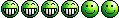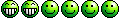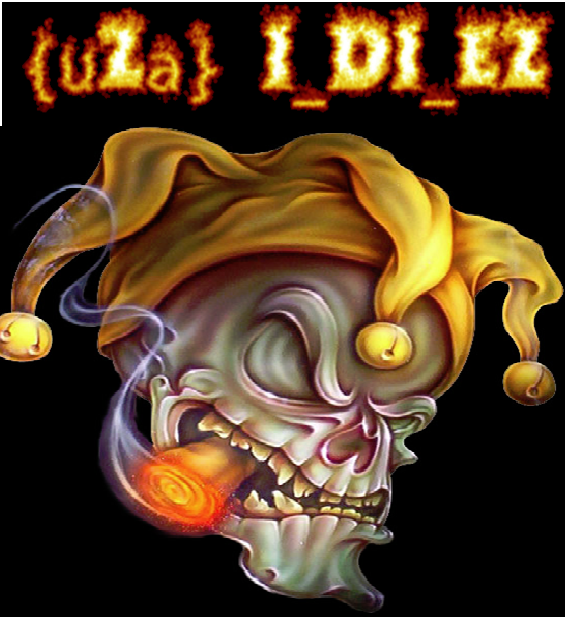| Author |
Message |
|
{uZa}Studdog
|
Post subject: Need help with video playing  Posted: Posted: Tue Jul 06, 2010 9:14 pm |
|
Joined: Thu Feb 19, 2009 11:12 pm
Posts: 897
Location: Indiana, USA
|
I have been fighting this for several months and cannot figure it out. My Adobe flash player is screwed up and gives me a double picture in the video window. Yet it almost always works perfect for the darn commercials! Here's some screen shots: Commercial  Video  I have uninstalled and reinstalled Adobe Flash Player several times and still get the same thing. I even used a Flash Player Cleaner Tool from the Adobe website, and still get the same problem. This all started when I installed a 90-day trial of Microsoft Visual Basic that I needed for a class. I no longer need VB and it has been uninstalled, but still the problem won't go away. Anyone got any ideas?
|
|
  |
|
 |
|
{uZa}gomerpyle
|
Post subject: Re: Need help with video playing  Posted: Posted: Tue Jul 06, 2010 10:46 pm |
|
 |
| Forum Regular |
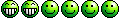 |
Joined: Tue Dec 15, 2009 9:17 pm
Posts: 112
|
|
What version OS and what browser are you using? Do you have another browser installed that you could test as well?
|
|
  |
|
 |
|
{uZa}Studdog
|
Post subject: Re: Need help with video playing  Posted: Posted: Tue Jul 06, 2010 11:09 pm |
|
Joined: Thu Feb 19, 2009 11:12 pm
Posts: 897
Location: Indiana, USA
|
{uZa}gomerpyle wrote: What version OS and what browser are you using? Do you have another browser installed that you could test as well? XP Pro 64 bit Microsoft Internet Explorer 8 I don't have any other browsers installed. 
|
|
  |
|
 |
|
{uza}hitechredneck
|
Post subject: Re: Need help with video playing  Posted: Posted: Wed Jul 07, 2010 12:18 am |
|
 |
| Forum Regular |
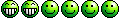 |
Joined: Fri Feb 20, 2009 3:48 am
Posts: 300
|
|
Get and install Mozilla Firefox... It is WAY better than Internet Exploder... And then you can download the various plug-ins that it will need... It's all free (great for those of us on a budget), and it works perfectly... The ONLY thing I still use IE for is the Winblows updates... Microswipe kinda requires those be done with IE... Something about hating competition or some such garbage...
See if that doesn't fix your problem...
_________________  The Lord helps those who help themselves... The Lord helps those who help themselves...For everyone else, there's Democrats...
|
|
  |
|
 |
|
{uZa} I_DI_EZ
|
Post subject: Re: Need help with video playing  Posted: Posted: Thu Jul 08, 2010 10:53 am |
|
 |
| Mucho Posto! |
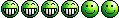 |
Joined: Sat Jun 12, 2010 10:54 pm
Posts: 527
|
I agree to try firefox although i'm not so sure that will fix the core issue. I found another post online regarding the same issue post 07-03-2010, was recommended to upgrade to the latest version which worked for that user  . also what version of flash are u using? if you have the beta 10.1 try a 32 bit browser. _________________ 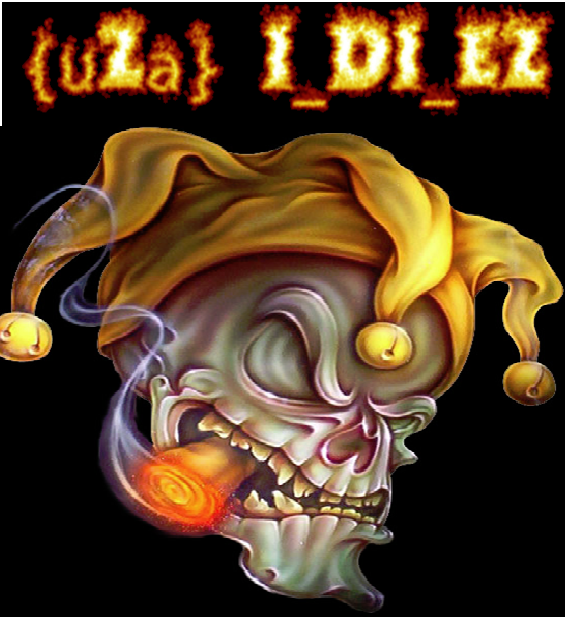
|
|
  |
|
 |
|
{uZa}Studdog
|
Post subject: Re: Need help with video playing  Posted: Posted: Thu Jul 08, 2010 2:17 pm |
|
Joined: Thu Feb 19, 2009 11:12 pm
Posts: 897
Location: Indiana, USA
|
BINGO!  I_DI_EZ that link showed the same problem and it was fixed by a suggestion to update the display driver. Well I had done that before, but since it worked for that person, I decided to try again. First I did a deep clean removal of my current display driver before adding the newest one, just to make sure no left over issues. And it worked, I now have one video and it is once again clear. Thanks for the link I_DI_EZ, and thanks everyone else for helping search for a solution too. 
|
|
  |
|
 |
|
{uZa} I_DI_EZ
|
Post subject: Re: Need help with video playing  Posted: Posted: Thu Jul 08, 2010 8:15 pm |
|
 |
| Mucho Posto! |
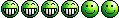 |
Joined: Sat Jun 12, 2010 10:54 pm
Posts: 527
|
|
sounds good, glad to hear you don't have double vision anymore! lol
_________________ 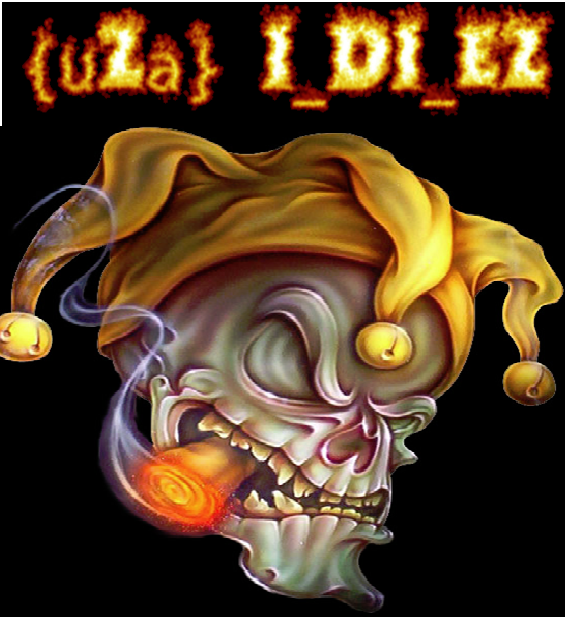
|
|
  |
|
 |
|
{uZa}gomerpyle
|
Post subject: Re: Need help with video playing  Posted: Posted: Thu Jul 08, 2010 9:35 pm |
|
 |
| Forum Regular |
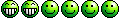 |
Joined: Tue Dec 15, 2009 9:17 pm
Posts: 112
|
Glad to hear it's all working again. 
|
|
  |
|
 |
|