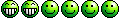| Author |
Message |
|
{uZa}1terribleshot
|
Post subject: keyboard question  Posted: Posted: Sat Sep 18, 2010 3:37 pm |
|
Joined: Wed Feb 25, 2009 9:19 am
Posts: 466
Location: Indiana
|
|
The dell keyboard i got works good. just 1 question.
When I play any cod series games everything works ok. Only when i move in the game Ill walk then stop then i have to release the move button and re press it. If i jump i have to re press the move button. If i move to the side i have to re press the move button, instead of continuing to move. Also if i move forward and hold the button ill stop moving within a few seconds and have to re press it. Are my setting just need to be adjusted or is it somethin else.
|
|
  |
|
 |
|
{uZa}Having Fun
|
Post subject: Re: keyboard question  Posted: Posted: Sat Sep 18, 2010 3:44 pm |
|
Joined: Mon Feb 16, 2009 1:45 pm
Posts: 253
|
|
have you tryd (to borrow) another keyboard to see if that has the same problem ?
i don't think this has anything to do with you're keyboard , give it a try ... won't hurt.
_________________ 
|
|
  |
|
 |
|
{uZa}1terribleshot
|
Post subject: Re: keyboard question  Posted: Posted: Sat Sep 18, 2010 6:53 pm |
|
Joined: Wed Feb 25, 2009 9:19 am
Posts: 466
Location: Indiana
|
|
Yeah I plugged in another keyboard and it did the sam.ething. did know if I was missing a setting since its a new hd and I newly inmstalled windows xp. It almost acts like its a setting to stop a stuck button or somethin. It does it on cod,cod2,cod uo,and cod4 so idk
|
|
  |
|
 |
|
{uZa}Having Fun
|
Post subject: Re: keyboard question  Posted: Posted: Sun Sep 19, 2010 12:57 am |
|
Joined: Mon Feb 16, 2009 1:45 pm
Posts: 253
|
|
  |
|
 |
|
{uZa}1terribleshot
|
Post subject: Re: keyboard question  Posted: Posted: Sun Sep 19, 2010 8:31 am |
|
Joined: Wed Feb 25, 2009 9:19 am
Posts: 466
Location: Indiana
|
|
Yes I checked those it didn't look likne that was it. The only keys that seem to be affected is the arrow keys, that's what makes it so weird. And it does it on any keyboard that's connected. I'm totally stumped.
|
|
  |
|
 |
|