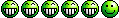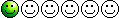{uZa} GARGAZ wrote:
I have no Local tab?
I have XP...
Hmmm.....
Can u help?
Go to start -> My Computer
Double-click on C:
Double-click on the Documents and Settings folder
Double-click on the folder that has your Windows username
Double-click on the Local Settings folder
Double-click on the Application Data folder
Double-click on the Activision folder
Double-click on the CoDWaW folder
If you dont' see the "Local Settings" folder under your username, you will need to go to "Folder Options" and click the checkbox that says "Show hidden files and folders".