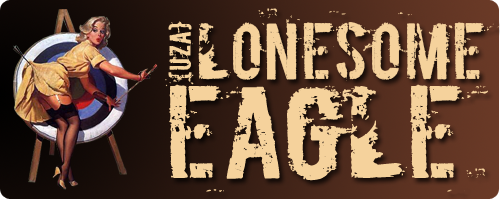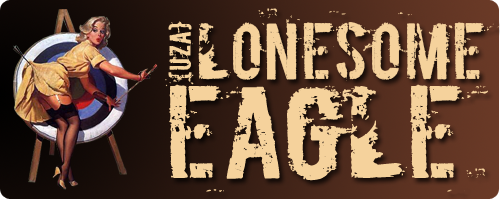You will need to host the picture you want to use somewhere. Many folks like
http://photobucket.com, but there are others. After you host it, get the direct http link to the picture from the hosting site. Be sure to get the URL that links to the big version of the picture, and not a "thumbnail".
Now on the forums, go to "User Control Panel" and then on the left click on "profle". Then click on "Manage Signature" and paste in your signature bbCode into the box for the signature. It will look like:
Code:
[IMG]http://i152.photobucket.com/albums/s187/jsmorley/bullseye.png[/IMG]
which will give you (in this example)