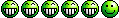This is an "image gallery / hosting" system we have installed to allow our users to "host" picutres and flash .swf movies on our server instead of having to use Photobucket.com or some other file hosting site.
The advantages of this are:
1. No size, number of files or bandwidth limits for our users. Go nuts...
2. Host .swf FLASH files for use as signatures or for posting in messages. Photobucket only allows these with a paid account.
Using the system:
Go to
http://uzaclan.com/uzapics in your browser
Click the "@" symbol to login (you must register first)
Then click on the "Upload" link to upload file(s)

Browse to the file on your PC you want to upload, then click "Continue"


Select or create an "Album" to post the picture in, then click "Continue"

Copy or remember the "Filename" and "Dimensions" for your file. You will need them in the BBCode

Insert the image in a post or signature with the "uzaimg" BBCode. The format is WIDTH,HEIGHT,FILENAME

And it will look like this:

.swf (Flash) files are done the same way, but use the "uzaswf" BBCode.